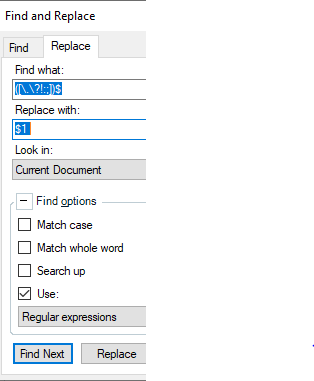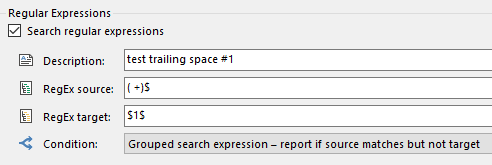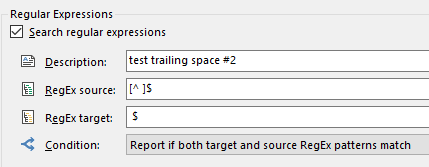Dear Community,
I recently started working for a client who uses Star CLM/Transit as CAT-Tool, whereas I use Trados Studio.
Using the Star Transit Package Handler plugin, I am able to import the Transit packages my client sends me, translate it in Trados, et send back a Transit return package.
My client has now told me that everytime they import my return package, they need to manually add an empty space at the end of every sentence, as Star CLM/Transit doesn't automatically add an empty space between each sentence/segment (which is standard for other CAT Tools like Trados).
I was hoping someone could help me find a solution, since my client is asking me to fix this as they don't want to perform this manual action each time I deliver a translation?
Adding an empty space when I'm translating in Trados also isn't a suitable solution for me, as it will populate my TM with "faulty" segments (and I also believe that it wouldn't work).
Thanks in advance for any help.


 Translate
Translate