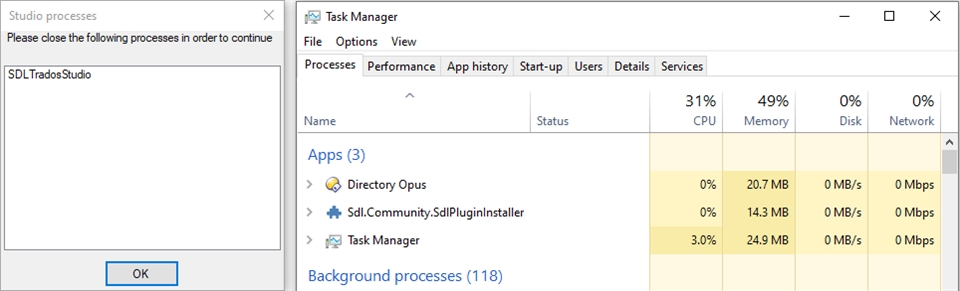I downloaded and installed MS Word Grammar Checker a week or so ago.
I have Studio 2017 and MS Office 365, running on a Windows 10 x64 platform.
I find the plugin slows down confirmation of my segments considerably, and isn't particularly helpful. All the warnings say is "!!!". I have disabled the plugin, but am still getting the useless "!!!" warnings. I want to uninstall it, but it doesn't show up on the plugin management tool. I can't find a folder for it under Users, so I can't delete the folders. It doesn't show up under my PC's Apps setting, either. How do I get rid of this thing?

 Translate
Translate