Dear everyone,
I just tried to convert a Transit PPF to Studio with the SDL.Community.StarTransit plugin, but the plugin does not seem to work with Studio 2019 at all. It produces the following error message:
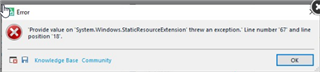
I've tried several PPFs, with an older version of the Transit plugin, and then with the newest, but both do not work. My Studio 2019 is up-to-date as well. Any suggestions what to do about this? Or do we have to wait for the next update of the Transit plugin? In the meantime I've reverted to Studio 2017, where the plugin still works fine.
Regards,
Oliver

 Translate
Translate