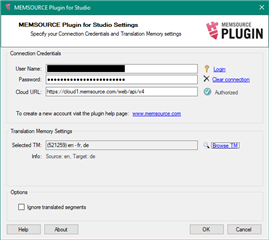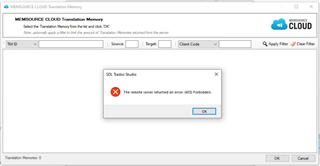Hello,
I am running into an issue with using the Memsource Plugin for Studio 2019
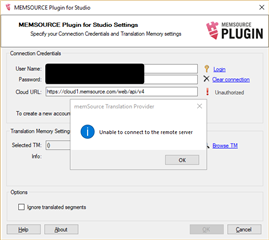
Following the instructions listed on the Memsource wiki page, I get an error, "Unable to connect to the remote server", as shown above when I try to authenticate my account (add username/password and click "Login"). I am using Trados Studio 2019 and the SDL plugin installed was for Studio 2019.
Any insight on how I can get this to work? Thank you.
Generated Image Alt-Text
[edited by: RWS Community AI at 5:06 PM (GMT 0) on 14 Nov 2024]


 Translate
Translate