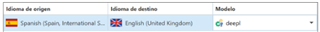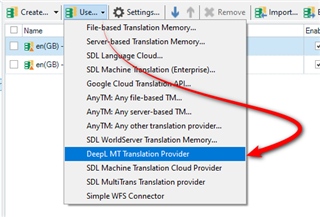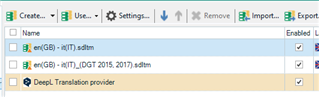Apart from struggling to get DeepL Pro to work on Trados studio 2019, since I've been messing around with that, the Ctrl+Enter function no longer works, nor does the Language Cloud. I am completely at a loss and would appreciate your help.
As you can see in the screenshot, when I go to Save DeepL, the next message is that it is already saved, but Trados fails to connect to it - or to the Language Cloud. And, as I said, CtrlEnter no longer works either.
Generated Image Alt-Text
[edited by: RWS Community AI at 4:18 PM (GMT 0) on 14 Nov 2024]


 Translate
Translate