Using pub2xml (version 2.1.0.0) and the latest version of Microsoft Publisher (2020) (version 2007, Build 13029.20308 Click-to-Run), I successfully exported a 24-page Publisher document to produce a small XML file (228KB), but when I import this XML file into Trados Studio 2019 SR2 (latest version, 5.2.7.2849), Studio tells me: "hexadecimal value 0x0E is an invalid character".
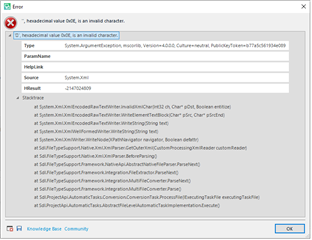
So I open the XML file in Notepad++, thinking perhaps I can delete the odd character and Studio will be happy, so I open Notepad++ and go to Find and I search for "\x0E" as a regular expression (this seems to be Notepad's regex notation), but Notepad++ says it can't find the character in question. See below:
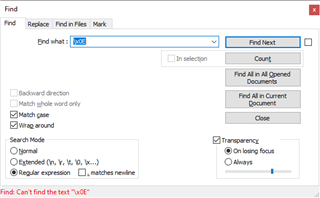
If the character is not in the XML file, then does this mean there is a bug in the Trados Studio 2019 XML filter? Any idea on how to resolve this?

 Translate
Translate
