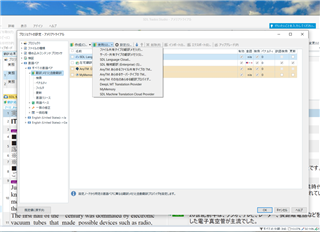Trados Studio 2021 を使用しています。DeepLを問題なく取り込んで使用できていたのですが、お知らせが来てアップグレード?をしてからエラーメッセージがでるようになりました。(プラグインの読み込み中に予期せぬエラーが発生しました)どのように対処すればよいですか?
Trados Studio 2021 を使用しています。DeepLを問題なく取り込んで使用できていたのですが、お知らせが来てアップグレード?をしてからエラーメッセージがでるようになりました。(プラグインの読み込み中に予期せぬエラーが発生しました)どのように対処すればよいですか?
Hello Akemi Fukumura,
I am assuming you received a notification to update Studio- this may have corrupted the plugin.
Please remove DeepL from the project setting and then uninstall the plugin.
Now try reinstalling and adding back to the project.
Does this now work for you?
Lydia Simplicio | RWS Group
_______
Design your own training!
You've done the courses and still need to go a little further, or still not clear?
Tell us what you need in our Community Solutions Hub
おせわになっております。
Hello Akemi Fukumura ,
Is DeepL listed as an installed Plugin?
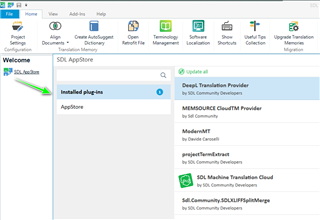
After reinstalling DeepL and restarting Studio- what do you see when you go to Project Settings?

Perhaps if you could post some screenshots and the error message (if you get one).?
Lydia Simplicio | RWS Group
_______
Design your own training!
You've done the courses and still need to go a little further, or still not clear?
Tell us what you need in our Community Solutions Hub
スティーブンさんへ
DeepL、MyMemory いずれもプラグインされていません。


こんにちは、スティーブンさん
DeepL、MyMemory プラグインされていません。


こんにちは、スティーブンさん
DeepL、MyMemoryプラグインはされていないです。


こんにちは、スティーブンさん
DeepL、MyMemoryプラグインはされていないです。


Hello Akemi Fukumura ,
Please remove the applications once again from Studio.
Close Studio - and restart your PC (do not open Studio at this stage)
Navigate to the following folders
C:\Users\yourname\AppData\Roaming\SDL\SDL Trados Studio\16\Plugins
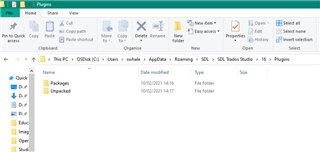
If DeepL /MyMemory are in the Packages folder, please delete
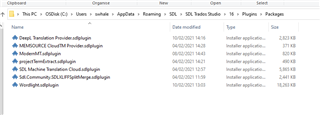
And now do the same in the unpacked folder
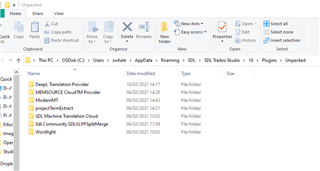
Restart Studio and install the plugins from the AppStore integration.
Lydia Simplicio | RWS Group
_______
Design your own training!
You've done the courses and still need to go a little further, or still not clear?
Tell us what you need in our Community Solutions Hub
スティーブンさん、
ご提案のようにやってみましたが、エラーがでます。
明日、もう一度試してみますが、、
Hello Akemi Fukumura ,
Unfortunately I cannot read the error.
Please save the error to your desktop and attach it to the thread- we can then see what is happening.
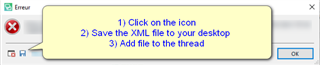
Lydia Simplicio | RWS Group
_______
Design your own training!
You've done the courses and still need to go a little further, or still not clear?
Tell us what you need in our Community Solutions Hub
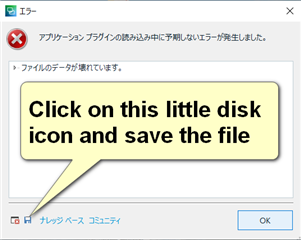
This is the file Steve asked you for. Not a screenshot.
Paul Filkin | RWS Group
________________________
Design your own training!
You've done the courses and still need to go a little further, or still not clear?
Tell us what you need in our Community Solutions Hub
Hi Steve, Hi Paul.
Thank you for everything!
When I click on the icon, nothing happens!
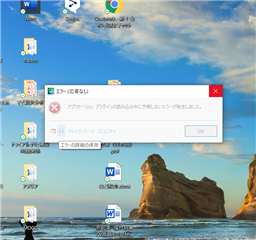
Hello Akemi Fukumura ,
Have you already started Studio?
Perhaps try repairing/resetting Studio
https://gateway.rws.com/csm?id=kb_article_view&sysparm_article=KB0039395
Also please make sure that you are logged on to the PC with admin rights and when you start Studio- right click and run as ADMIN.
Lydia Simplicio | RWS Group
_______
Design your own training!
You've done the courses and still need to go a little further, or still not clear?
Tell us what you need in our Community Solutions Hub
こんにちは、スティーブンさん
まだ、はじめていません。明日やってみます。
いろいろありがとうございます。
Dear,
Mr,Steven & Mr.Paul
I ran a repair install, but nothing happened. I then reset the basic settings, renamed the three XML files and rebooted.
The error disappeared and I was able to create the DeelpL plugin.
Thank you very much for all your help.