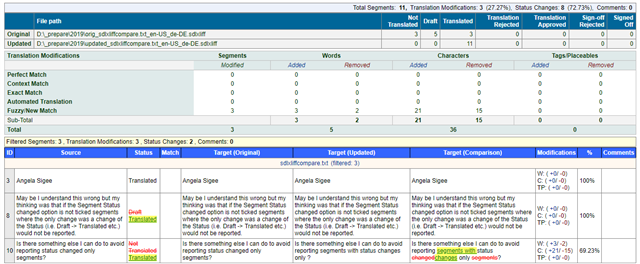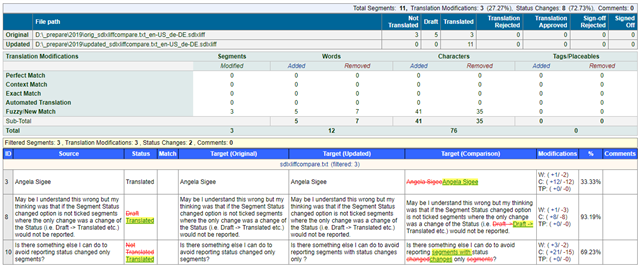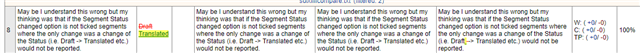May be I understand this wrong but my thinking was that if the Segment Status changed option is not ticked segments where the only change was a change of the Status (i.e. Draft -> Translated etc.) would not be reported. However, they are. Is there something else I can do to avoid reporting status changed only segments?
This relates to Version 1.3.1.2 for Studio 2019

 Translate
Translate