I'm trying to test the OPUS-CAT app but Studio can't connect to the engine. I think this is because the main engine installation has a problem (I get no results when I enter text in the "Translate with model" in the engine interface).
In Studio, although the Connection status is green:
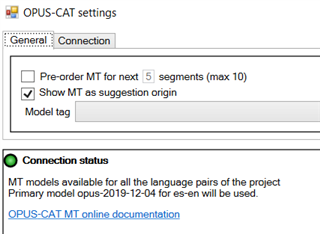
I get an error message when a look-up is performed:![]()
So, presuming my OPUS-CAT installation has an issue, my doubts and questions are:
1. I copied the zip installation file to the location where I wanted to install the MT engine and unzipped it into its own folder. I ran the .exe file by clicking "Open". Windows defender flagged it and I clicked "Allow".
Question: Does the folder location matter? I've got it in Dropbox, which is recognised as a local folder on my PC.
2. Since point 1 didn't work, I tried uninstalling. There was nothing in Window's "Remove app" list, so I thought that I could simply delete the whole folder.
Question: Is there a better way to uninstall OPUS-CAT?
3. I reinstalled in My Documents and ran the .exe as Administrator (not just "Open"). I was surprised to see the es-en model was still there from the deleted installation.
Question: where does OPUS-CAT store these models?
4. With both attempts, I tried using the model for my language pair (es-en opus-2019-12-04) and then installed the opposite direction, es-en, just in case. Then, since I'd read elsewhere that en-ru works, I tried that language pair, with no results at all in the "Translate with model".
Question: Why don't any of these language pairs work when I click "Translate with model"?
5. Finally, I tried changing the MT service net.tcp port from 8477 to 1024 on the MT interface (which I then restarted) and in the Studio plug-in (which I also restarted). No luck.
Question: can any port be selected from 1024-65535 or is it more complex than that?
I look forward to solving these problems and testing OPUS-CAT.
Emma

 Translate
Translate
