Hello,
I am trying to use the Transit plugin in Trados Studio 2017, but it doesn't work as I would love to.
I can open the Transit package, but when I try to open the file that's in the package I see an error message "Windows cannot open this type of file (.FRA)":
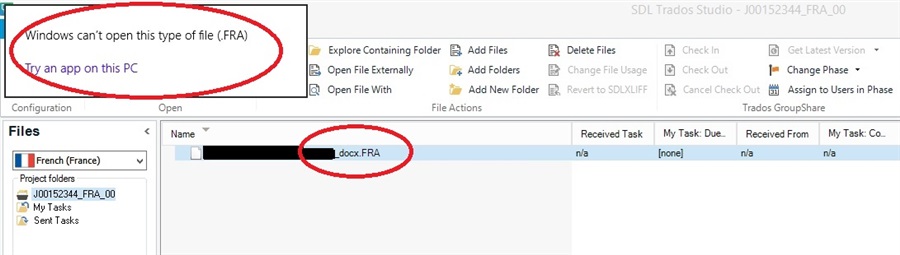
On my computer, I see in the folder of this project 3 folders and one file:
"de-DE" with two files: XYZ_docx.FRA and XYZ_docx.DEU
"fr-FR" with a file ending on XYZ_docx.FRA
"StarTransitMetadata"
.sdlproj file
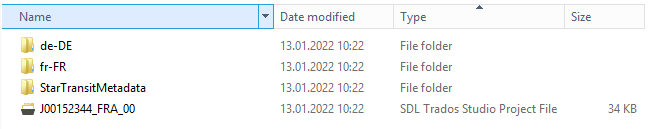
I guess that the trouble comes from the files with the language codes in their names (docx.FRA and docx.DEU) as these are not recognized as a Word file. But what can I do to resolve this problem?
When opening the Transit package, I had to select a template. I selected "Default", is this correct?
Thanks a lot for your help!


 Translate
Translate

