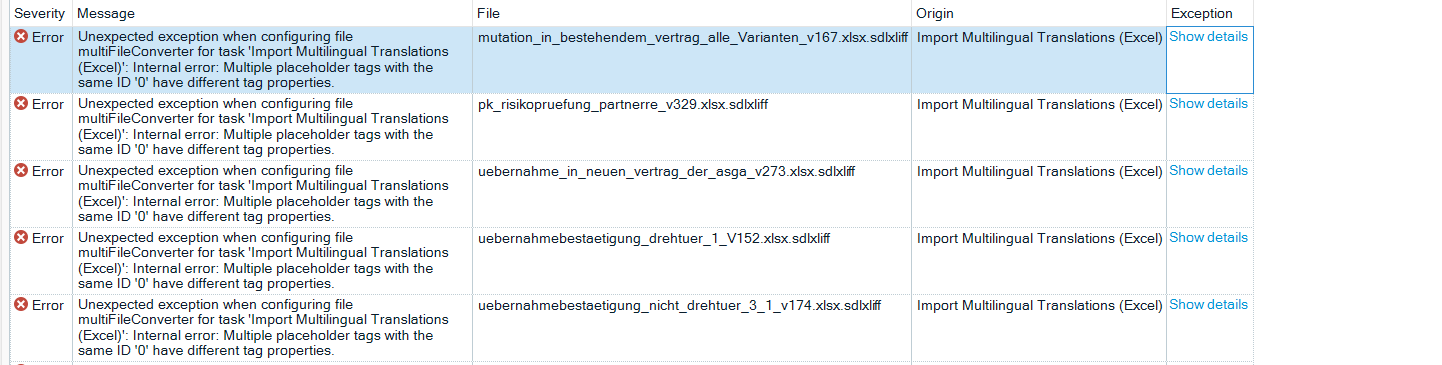Hi, I have a problem. After translated the files, I am not able to generate the multilingual Excel file. I get an "object reference " error for every language and every file:
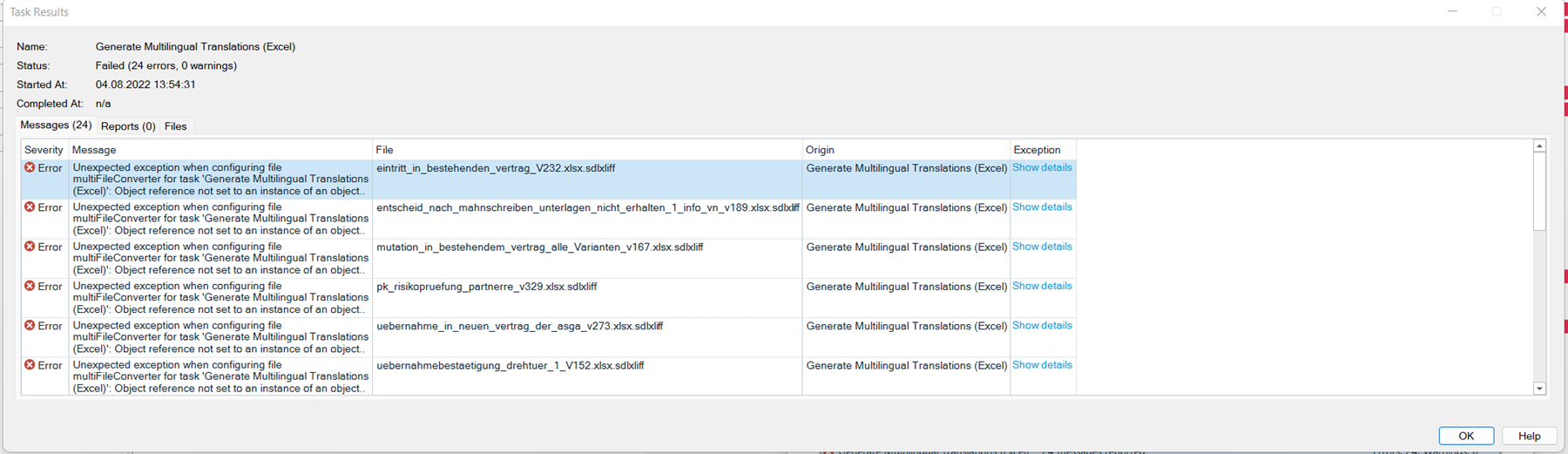
And this is the error:
<SDLErrorDetails time="04.08.2022 13:59:04">
<ErrorMessage>Unexpected exception when configuring file multiFileConverter for task 'Generate Multilingual Translations (Excel)': Object reference not set to an instance of an object..</ErrorMessage>
<Exception>
<Type>Sdl.ProjectApi.ProjectApiException, Sdl.ProjectApi, Version=17.0.0.0, Culture=neutral, PublicKeyToken=c28cdb26c445c888</Type>
<HelpLink />
<Source>Sdl.ProjectApi.Implementation</Source>
<HResult>-2146233088</HResult>
<StackTrace><![CDATA[ at Sdl.ProjectApi.Implementation.TaskExecution.ContentProcessingTaskImplementation.TaskFileExecuter.ConfigureConverter(IMultiFileConverter multiFileConverter, Language targetLanguage)
at Sdl.ProjectApi.Implementation.TaskExecution.ContentProcessingTaskImplementation.TaskFileExecuter.CreateMultiFileConverter(IProjectFile tf, String filePath)
at Sdl.ProjectApi.Implementation.TaskExecution.ContentProcessingTaskImplementation.TaskFileExecuter.Parse(String targetFilePath)]]></StackTrace>
<InnerException>
<Type>System.Exception, mscorlib, Version=4.0.0.0, Culture=neutral, PublicKeyToken=b77a5c561934e089</Type>
<HelpLink />
<Source>Multilingual.Excel.FileType</Source>
<HResult>-2146233088</HResult>
<StackTrace><![CDATA[ at Multilingual.Excel.FileType.BatchTasks.ExportBatchTask.ConfigureConverter(ProjectFile projectFile, IMultiFileConverter multiFileConverter)
at Sdl.ProjectApi.Implementation.TaskExecution.ContentProcessingTaskImplementationAdapter.ConfigureConverter(IExecutingTaskFile executingTaskFile, IMultiFileConverter multiFileConverter)
at Sdl.ProjectApi.Implementation.TaskExecution.ContentProcessingTaskImplementation.TaskFileExecuter.ConfigureConverter(IMultiFileConverter multiFileConverter, Language targetLanguage)]]></StackTrace>
<InnerException>
<Type>System.NullReferenceException, mscorlib, Version=4.0.0.0, Culture=neutral, PublicKeyToken=b77a5c561934e089</Type>
<HelpLink />
<Source>Sdl.FileTypeSupport.Native.RegEx_1_1</Source>
<HResult>-2147467261</HResult>
<StackTrace><![CDATA[ at Sdl.FileTypeSupport.Native.RegEx.RegExWriter.IsUnicode(Codepage codepage)
at Sdl.FileTypeSupport.Native.RegEx.RegExWriter.StartOfInput()
at Sdl.FileTypeSupport.Framework.Integration.NativeWriterMessagesProxy.StartOfInput()
at Sdl.FileTypeSupport.Framework.Integration.SubContentGenerator.CallStartOfInput()
at Sdl.FileTypeSupport.Framework.Integration.SubContentGenerator.SetFileProperties(IFileProperties fileInfo)
at Sdl.FileTypeSupport.Framework.Integration.FileGenerator.SetFileProperties(IFileProperties fileInfo)
at Sdl.FileTypeSupport.Framework.Integration.MultiFileConverter.SetFileProperties(IFileProperties fileInfo)
at Sdl.FileTypeSupport.Framework.BilingualApi.AbstractBilingualContentProcessor.SetFileProperties(IFileProperties fileInfo)
at Sdl.FileTypeSupport.Framework.Integration.AbstractBilingualProcessorContainer.SetFileProperties(IFileProperties fileInfo)
at Sdl.FileTypeSupport.Bilingual.SdlXliff.XliffFileReader.OnEndFileHeader()
at Sdl.FileTypeSupport.Bilingual.SdlXliff.SdlXliffFeeder.<>c.<HandleFileHeader>b__16_1(ISdlXliffStreamContentHandler handler)
at System.Collections.Generic.List`1.ForEach(Action`1 action)
at Sdl.FileTypeSupport.Bilingual.SdlXliff.SdlXliffFeeder.HandleFileHeader()
at Sdl.FileTypeSupport.Bilingual.SdlXliff.SdlXliffFeeder.ContinueScanning()
at Sdl.FileTypeSupport.Bilingual.SdlXliff.XliffFileReader.ContinueParsing()
at Sdl.FileTypeSupport.Bilingual.SdlXliff.XliffFileReader.ParseNext()
at Sdl.FileTypeSupport.Framework.Integration.FileExtractor.ParseNext()
at Sdl.FileTypeSupport.Framework.Integration.MultiFileConverter.ParseNext()
at Sdl.FileTypeSupport.Framework.Integration.MultiFileConverter.Parse()
at Sdl.ProjectApi.AutomaticTasks.NativeFileGenerator.GenerateFiles(ContentRestriction restriction, Boolean preview, Int32 filePercentBase, Int32 filePercentFactor)
at Sdl.ProjectApi.AutomaticTasks.GenerateTargetTranslation.GenerateTargetTranslationTask.ProcessFile(IExecutingTaskFile executingTaskFile)
at Sdl.ProjectApi.AutomaticTasks.AbstractFileLevelAutomaticTaskImplementation.Execute()]]></StackTrace>
</InnerException>
</InnerException>
</Exception>
<Environment>
<ProductName>Trados Studio</ProductName>
<ProductVersion>Studio17</ProductVersion>
<EntryAssemblyFileVersion>17.0.1.11652</EntryAssemblyFileVersion>
<OperatingSystem>Microsoft Windows 11 Pro</OperatingSystem>
<ServicePack>NULL</ServicePack>
<OperatingSystemLanguage>1040</OperatingSystemLanguage>
<CodePage>1252</CodePage>
<LoggedOnUser>ACLOFFICE2020\Angelo</LoggedOnUser>
<DotNetFrameWork>4.0.30319.42000</DotNetFrameWork>
<ComputerName>ACLOFFICE2020</ComputerName>
<ConnectedToNetwork>True</ConnectedToNetwork>
<PhysicalMemory>33257056 MB</PhysicalMemory>
</Environment>
</SDLErrorDetails>
Can somebody help please?
Thank you
Angelo


 Translate
Translate