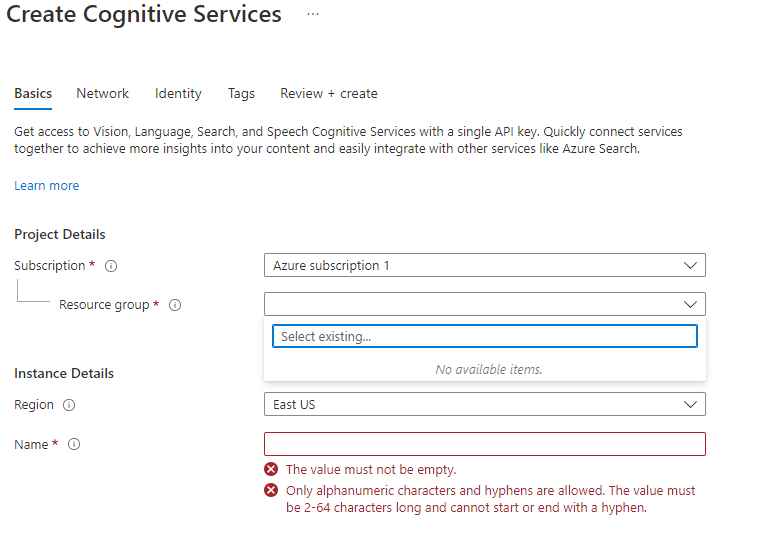Hi,
I am trying to obtain an API key to use the TTS plugin, following your instructions ( https://community.rws.com/product-groups/trados-portfolio/rws-appstore/w/wiki/5078/trados-tts)
But when I get there (image below), I don't know what to do in the "Resource group" (Grupo de recursos) cell. I d'ont have one. I can create one, but I don't know how, or wich name I have to write.
And then, what am I supposed to write in the cell "Nombre (name) in section "Detalles de la instancia"?
Thank you very mucho for your help
Kind regards
Elisabeth
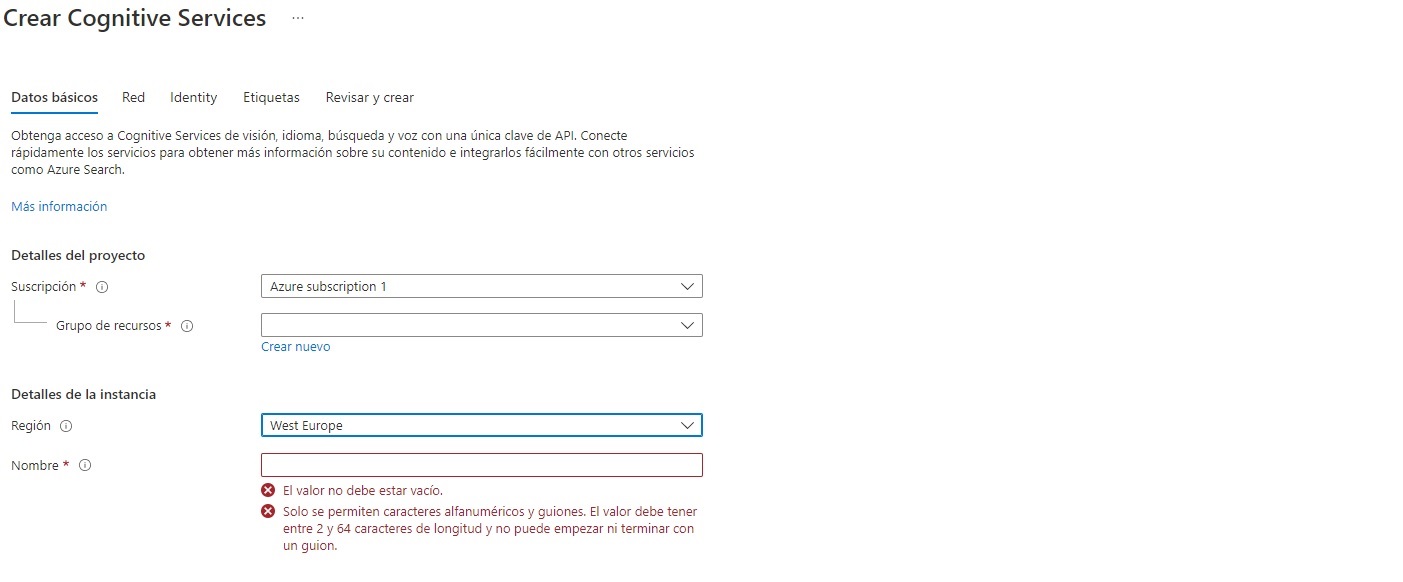


 Translate
Translate