Hello everyone,
I'm testing the app "Multilingual Excel FileType" for the localisation of a multilingual XLSX file with HTML code in each cell of the table. I use the app in Trados Studio 2022 (Version 17.0.6.14902).
Problem:
Trados Studio generates Japanese and Chinese target files with the wrong encoding which makes them unreadable:
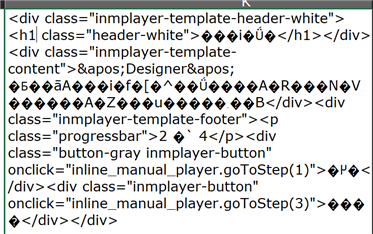
How do I know which encoding Trados Studio used when generating a target file? In the "Active Document Settings", it only says "(Auto-select)", but I don't know what is actually selected during generation of the target file.
Goal:
Disabled embedded content processing: I see a lot of HTML tags, which makes the text hard to read and even harder to pre-translate by MT. Target file generation works flawlessly with this setting, though.
Enabled HTML 5 embedded content processing: I barely see any tags, and each HTML element is displayed as its own segment, which makes the work in the editor really convenient. However, when I generate a (multilingual) target file with embedded content processing enabled, Japanese and Chinese characters are not displayed properly. As stated above, I believe this is due to an issue with the encoding.
I'd like to have both advantages: the HTML parsing of the enabled HTML 5 processor but with correct encoding in target languages with non-Latin character sets. This would be perfect.
What I've tried so far (with the HTML processor enabled):
- Define target language encoding in "Active Document Settings" as UTF-8:
- When I select UTF-8 for one cell in the XLSX, I receive an error message when I run the batch task "Generate Multilingual Translations (Excel)": Unexpected exception when configuring file multiFileConverter for task 'Generate Multilingual Translations (Excel)': The file 'C:\Users\[MyUserAccount]\AppData\Local\Temp\lustiq4i\xxxxxxxx-xxxx-xxxx-xxxx-xxxxxxxxxxxx.xlsx' already exists.. --> I checked. This particular folder "lustiq4i" doesn't exist.
- When I try the same again or try to change the encoding back to "Auto-select": I can't save because I receive the following error message: Index was out of range. Must be non-negative and less than the size of the collection.
- Any changes to the encoding in these settings are irreversible it seems, I can change and save them only once for a file.
- Customize filetype in the embedded content processor:
- Since the parser works flawlessly for my purposes, the only difference from the standard HTML 5 filetype should be in the writer. I've tried all kinds of changes to the writer, but none seemed to have any effect. I've tried both the standard HTML 5 filetype as well as the respective filetype under "Embedded content processors".
- My source file doesn't contain any information on encoding. Since the file is a binary XLSX file, I cannot use the File Encoding Converter either, I think.
- Define charset in meta tag:
- Now, Trados Studio writes the character ">" as ">", for instance. I disabled "Write as entity" to correct this behaviour, but there is still no change to the encoding of characters. This maybe indicates that adding the meta tag somehow changes the parsing of the file?
- I also tried to change the overall structure of the cell to resemble that of a "proper" HTML document. No luck with that either.
- Define XSLX encoding as UTF-8:
- I've saved the original XLSX file as UTF-8 from Excel (web options > encoding). No change whatsoever.
- I have also the possibility to translate a multilingual JSON or CSV file with nearly identical formatting, though I'd prefer an XSLX because "Multilingual Excel FileType" displays everything very neatly and with little post-processing.
This is what a cell looks like without my changes. Each <div> element constitutes a button or text box, while the whole cell represents a dialogue box:
<div class="inmplayer-template-header-white">
<h1 class="header-white">Parts management</h1>
</div>
<div class="inmplayer-template-content">As a 'Designer' you manage parts data and assemble collections.</div>
<div class="inmplayer-template-footer">
<p class="progressbar">2 / 4</p>
<div class="button-gray inmplayer-button" onclick="inline_manual_player.goToStep(1)">Back</div>
<div class="inmplayer-button" onclick="inline_manual_player.goToStep(3)">Next</div>
</div>
I hope someone has another idea as to what I could try to make this work! I've read a lot of community entries and blog posts about similar problems, but none worked or were applicable to my file.
Best,
Peter


 Translate
Translate


