Hello. I've just update to new version Trados Studio 2022 SR1 - 17.1.8.17828 to be able use all cool option which is exclusive for newer version.
I would like to use automated translations with my own glossaries, since it is important for me. First, I choose to try DeepL. The problem I'm facing is as follows.
I use Cyrillic target language and when I try to import CSV file with glossary I get an error. This error is pointed right on the first Cyrillic symbol. Also I have tried to import without Cyrillic and works well. So, I cannot import my glossary from file.
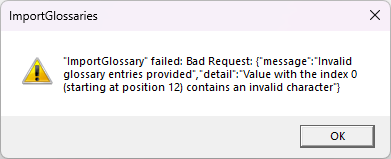
To check it completely I have created small glossary inside the plugin interface; make an export and try to import the same file, I have received the same error message.
Generated Image Alt-Text
[edited by: RWS Community AI at 4:46 PM (GMT 0) on 14 Nov 2024]


 Translate
Translate


