Here’s the source segment causing Studio to crash with Vertical review activated:
Mid-Size/Small (<1,000)
Studio immediately stops responding, and you lose all your work since the last save.

Here’s the source segment causing Studio to crash with Vertical review activated:
Mid-Size/Small (<1,000)
Studio immediately stops responding, and you lose all your work since the last save.

I moved your post to the appstore since I assume you are referring to this one?
https://appstore.rws.com/Plugin/127
I'm not aware of any problems with this one, although it's not one of ours, so I tested quickly with a file containing over 2000 segments, and I messed about with it a little. No problems for me so perhaps this is related to a specific file with some content that the viewer doesn't like? Special chars, tags, layout etc. I put a short video here (no sound) so perhaps you can help me, or the developer, to reproduce it?
Paul Filkin | RWS Group
________________________
Design your own training!
You've done the courses and still need to go a little further, or still not clear?
Tell us what you need in our Community Solutions Hub

Did you try this segment:
Mid-Size/Small (<1,000)

That's what happens when you work late and don't read the posts properly!!
I have now, and still no problem. I think you'll need to provide me with a file, a small one preferably, that you can reproduce this problem with.
Still... good advertising for Mikael Weiner . I can remember when he first built this plugin many years ago... I thought it was pretty cool then, and I still like it today!
Paul Filkin | RWS Group
________________________
Design your own training!
You've done the courses and still need to go a little further, or still not clear?
Tell us what you need in our Community Solutions Hub

Try segment 401 in the file.
(attachment removed)

Additional information: In review mode, Studio crashes as soon as I place the cursor in segment 401, even with the vertical review window off. In translation mode Studio doesn't crash with the vertical review window off, but it does crash with the window on. I've switched off all other plugins. Only the vertical review plugin is active.

Still not a problem I can repro:
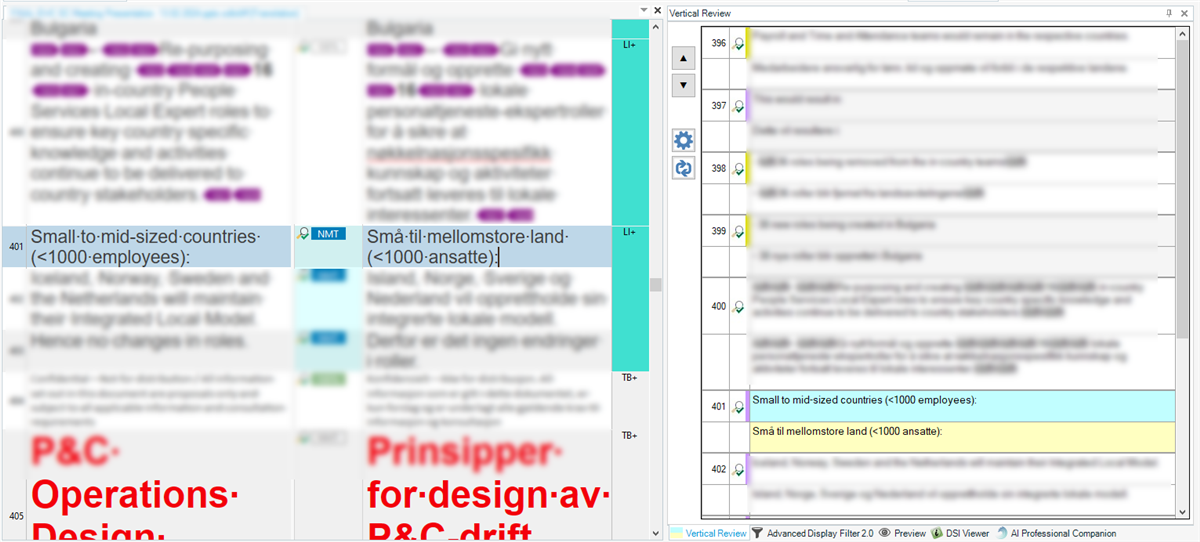
Can you see if you have the same problem with this file? I anonymised the part in your slide and isolated the problem you reported.
I also removed your previous attachment... this is a public forum and I asked for a small file to repro the problem with.
Paul Filkin | RWS Group
________________________
Design your own training!
You've done the courses and still need to go a little further, or still not clear?
Tell us what you need in our Community Solutions Hub

Also, do you get any error messages at all, or Studio just crashes?
What version of Trados Studio are you running? The full version number please, for example:
Trados Studio 2022 SR2 - 17.2.9.18688
MultiTerm 2022 SR2 - 17.2.2.2737
And are you using a Termbase and TM with this project that has, or hasn't, got data related to this segment?
I'm completely guessing here because you can see these sort of problems are never as simple as they seem!
Paul Filkin | RWS Group
________________________
Design your own training!
You've done the courses and still need to go a little further, or still not clear?
Tell us what you need in our Community Solutions Hub

As soon as I put the cursor in segment 4 (in review mode), Studio crashes:
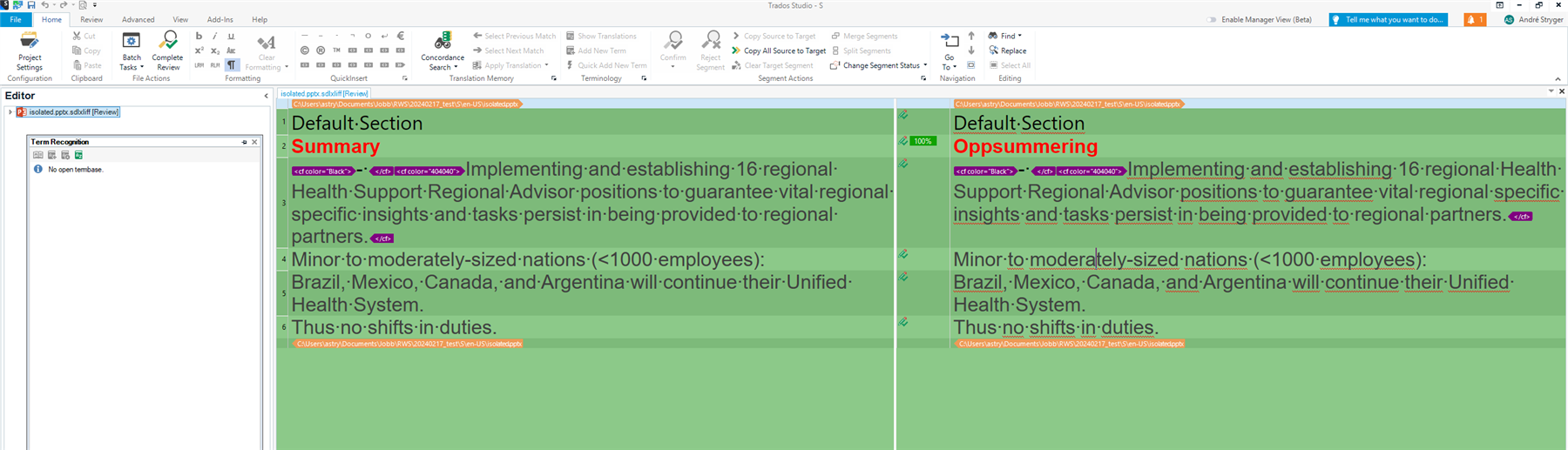

As soon as I put the cursor in segment 4 (in review mode), Studio crashes:
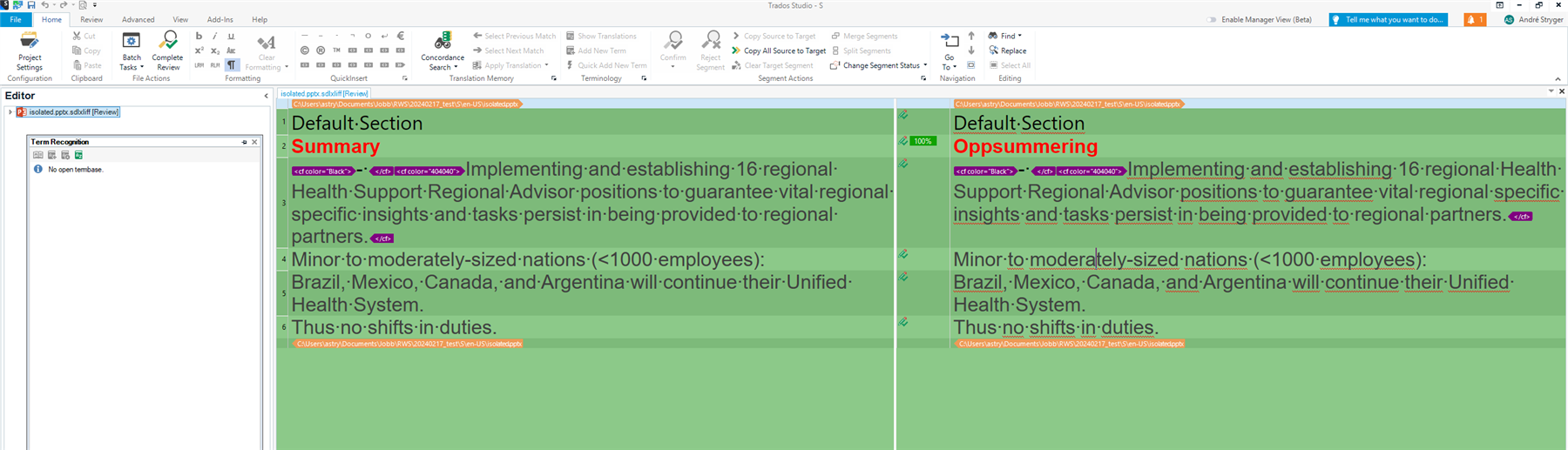

I have Trados Studio 2022 SR2 17.2.9.18688 on Windows 11. Not using any termbase with the little file you sent.
No error message. Studio just stops responding.

Can you load these user settings and see if it affects anything on your side?
err...no.
Why don't you reset your user settings and see if that helps?
To do this just close Trados Studio and then rename this folder:
c:\Users\%username%\AppData\Roaming\Trados\Trados Studio\Studio17\
to c:\Users\%username%\AppData\Roaming\Trados\Trados Studio\Studio17_old\
Then restart Trados Studio and see if that helped.
Do you have any other plugins installed?
Paul Filkin | RWS Group
________________________
Design your own training!
You've done the courses and still need to go a little further, or still not clear?
Tell us what you need in our Community Solutions Hub
