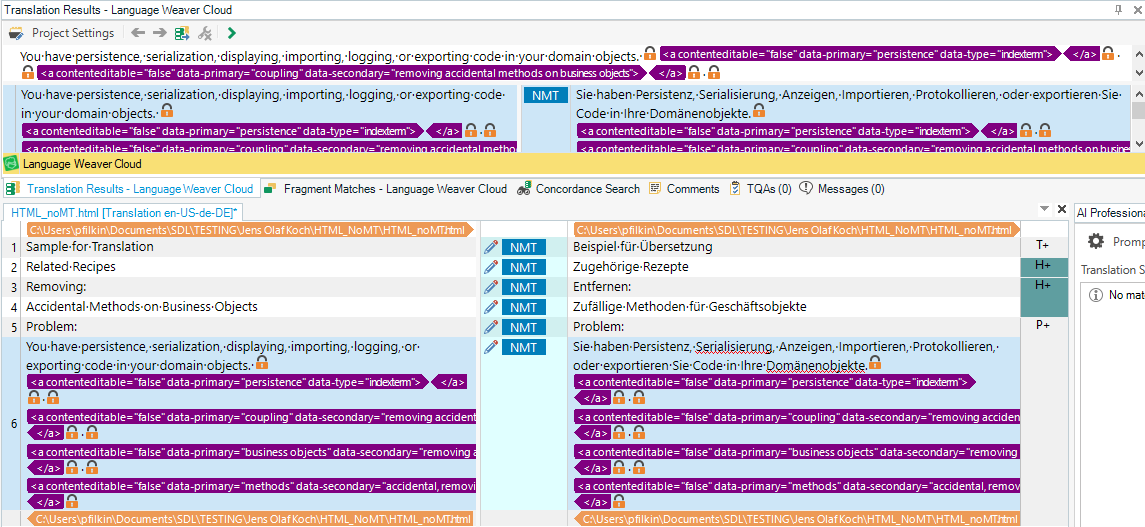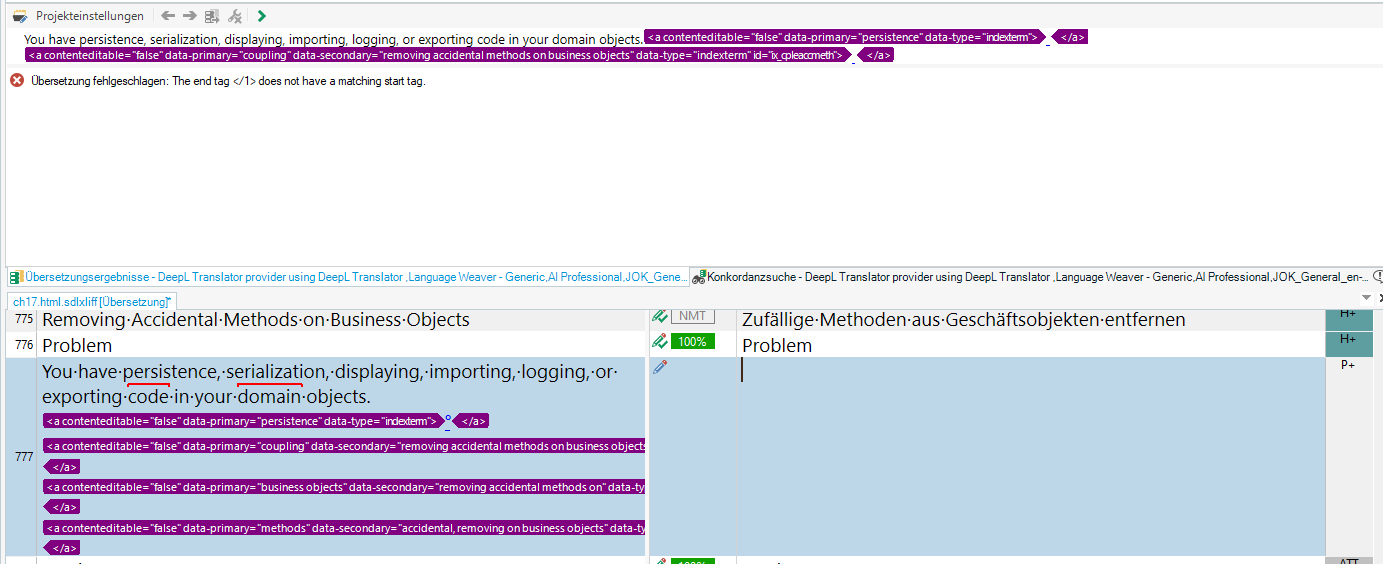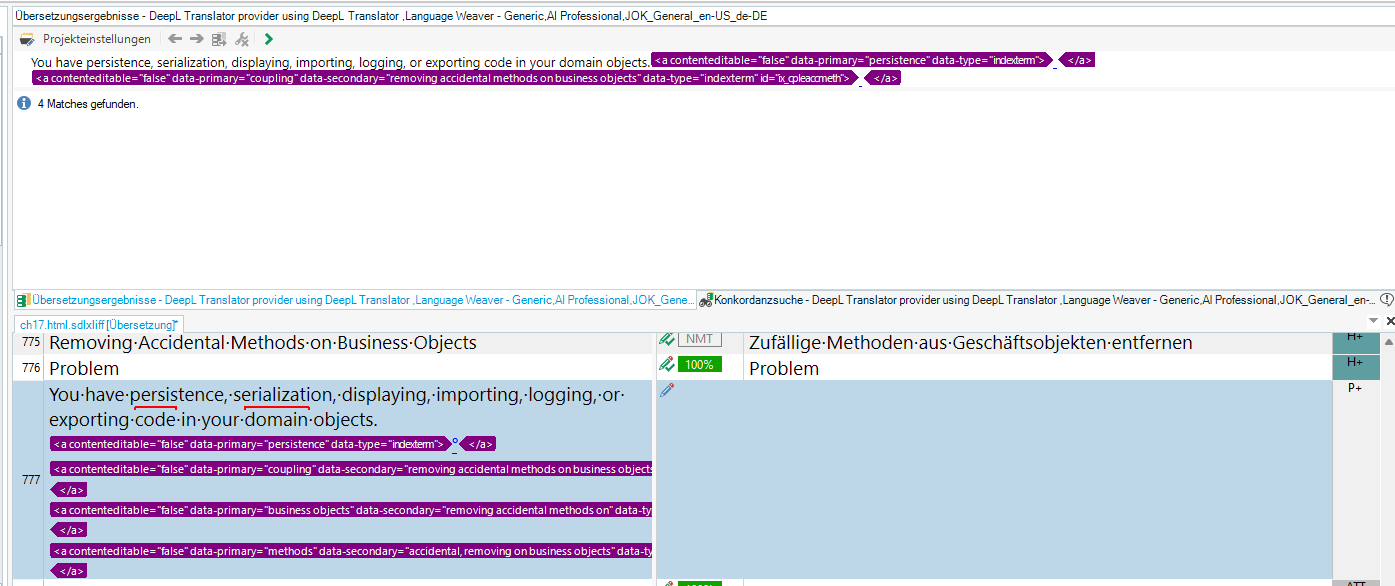Some of my segments aren't recognized by the Translation Providers. Usually they include some tags liike shown here: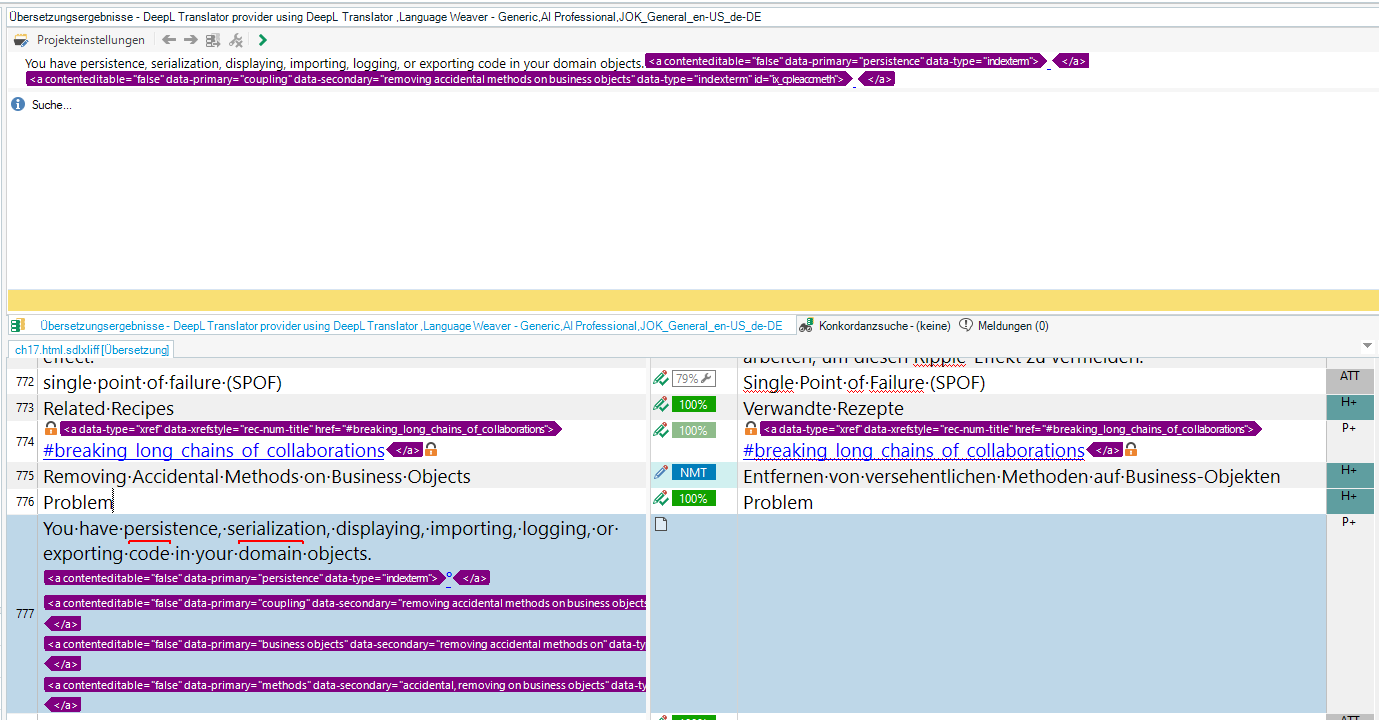
Here is another example of a segment which is "ignored" by the Translation Providers: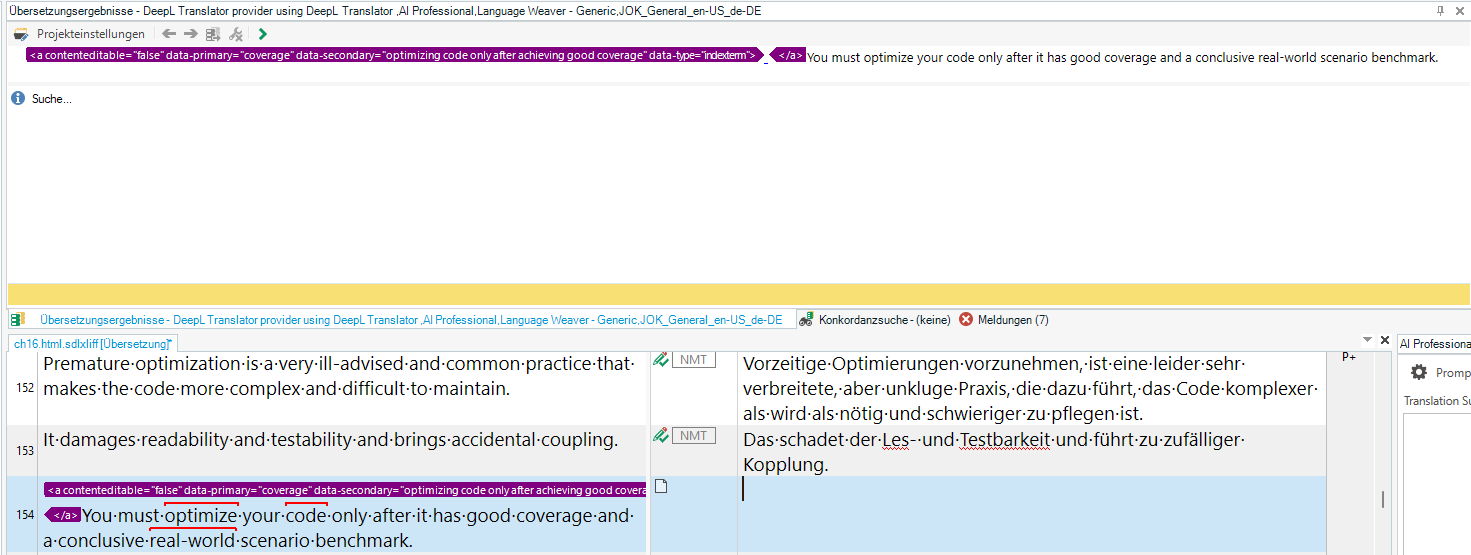
These are my Translation Providers, working fine on other segments: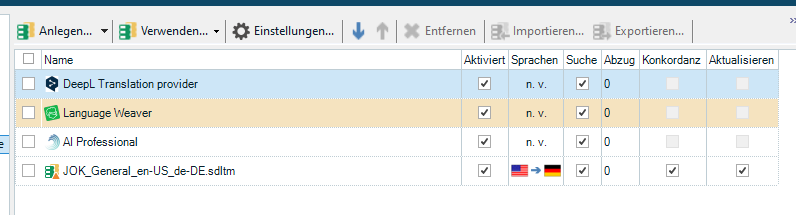
Is this a bug or can I do something about it?
Many thanks!
Added another screenshot.
[edited by: Jens Olaf Koch at 8:35 AM (GMT 0) on 15 Feb 2024]


 Translate
Translate