We are trying to use the plugin Post Edit Compare, but keep getting the error message "the input string was not in a correct format" ("Indatasträngen hade ett felaktigt format") when trying to compare the two project versions in order to have the analysis made. We have previously successfully used the plugin with new TM:s (empty ones) along with the DeepL plugin, and for those projects we have been able to get a postedit analysis. However, when we have connected a TM for an existing client with a lot in it, this error message comes up, and no analysis is made.
We have tried with the following versions: Trados Studio 2022 SR2 - 17.2.9.18688 and Trados Studio 2022 SR1 - 17.1.6.16252
And we have Post-Edit Compare 7.6.2.0.
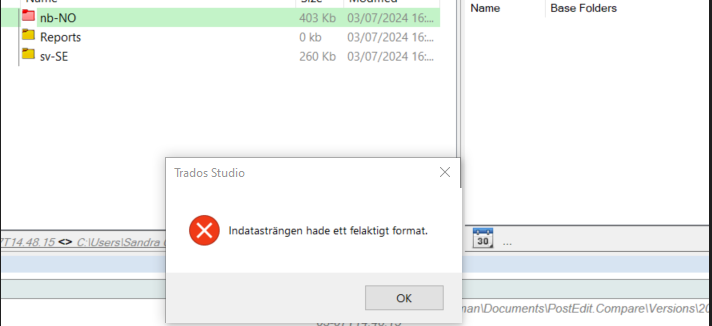
Generated Image Alt-Text
[edited by: Trados AI at 3:32 PM (GMT 0) on 25 Mar 2024]


 Translate
Translate


