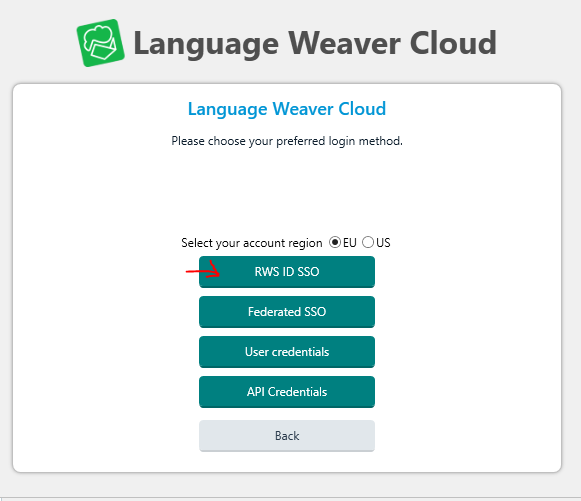Hello, I have Trados Studio 2022 (desktop), SR2. I downloaded the app and selected it in settings but was unable to successfully log in. I'm not sure which of the four log-in choices I'm supposed to use. The documentation states, "Language Weaver Provider supports the following functionality for both Language Weaver Cloud and Language Weaver Edge, depending on your subscription." Do I need a subscription before using the app? I don't remember anything like this in previous versions of Language Weaver. In the last version, it simply prompts me for my RWS log-in info. I have tried that with the Provider version under "User Credentials" and get the following error message:
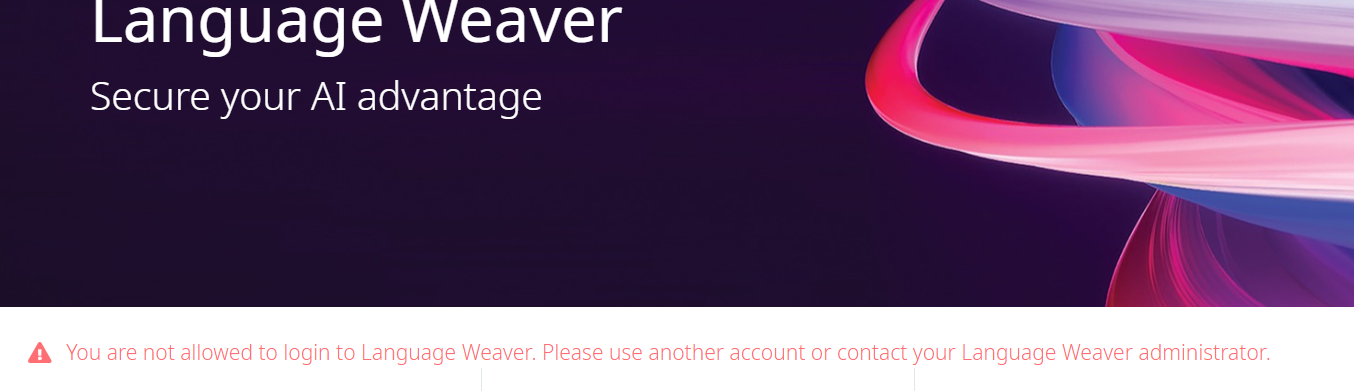
Please help me understand how it is supposed to work and what I'm doing wrong. Thank you.
Generated Image Alt-Text
[edited by: Trados AI at 5:42 PM (GMT 1) on 9 Apr 2024]


 Translate
Translate