When trying to create a project, using File type definition for TMX, I get the following error message:
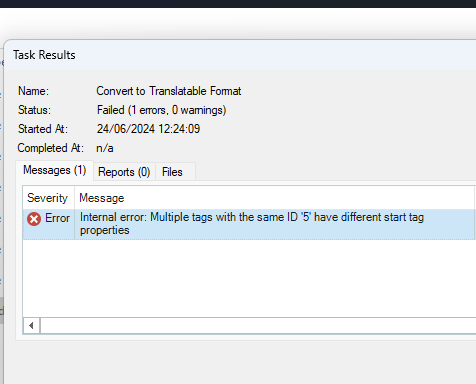
This has been the case since I updated to Trados Studio 2022 SR2 - 17.2.10.19084 and also to the newest version of the plugin: 3.2.0.0
Could someone help me with this, please?
Thanks!
Daria
Generated Image Alt-Text
[edited by: RWS Community AI at 10:12 AM (GMT 1) on 25 Jun 2024]


 Translate
Translate

