Hi,
We recently upgraded to Trados Studio 2022 SR2 - 17.2.10.19084
I installed the Microsoft Translator Provider 1.1.5.0 version. I am able to pull translations just fine using the Microsoft plugin for smaller files. For bigger files, we received this error. "The request is not authorized because credentials are missing or invalid". I'm sure that our credentials are working properly as I am able to pull translations for smaller files and call the API directly outside Studio.
I regenerate a new key from MS Azure, it tooks a few minutes and it is completely random but the message appeared again. Everything is fine for 30-45 minutes and sometimes 1 hour and then it comes back later. I restart everything and no error for a few minutes and then suddenly it starts again.
The language set I am using French(Canada) - English(Canada), see my Settings :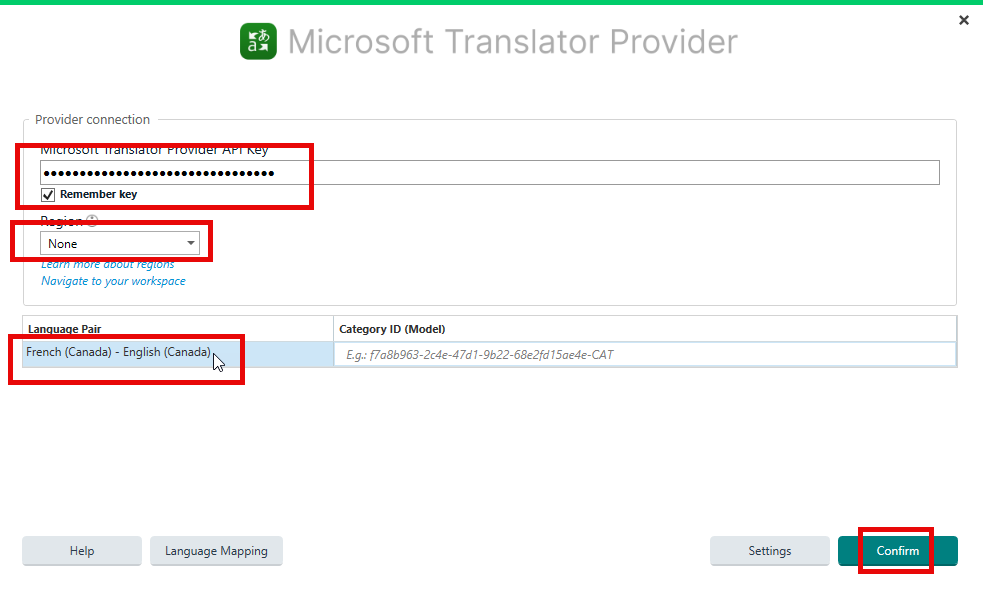
I let Region option at "None", because neither "Canada" nor "Canada Central, Canada East" is functional, we received this : 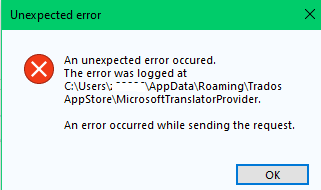
Could you please help, my testing is blocked.
Regards
Belkacem
Generated Image Alt-Text
[edited by: RWS Community AI at 8:11 PM (GMT 1) on 23 Aug 2024]


 Translate
Translate

