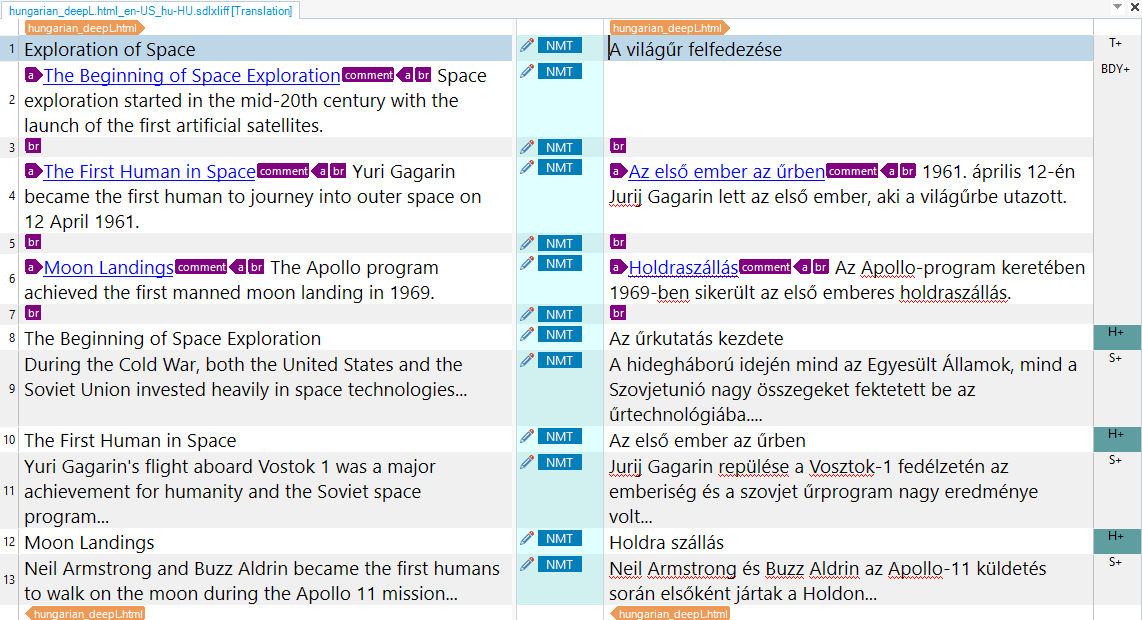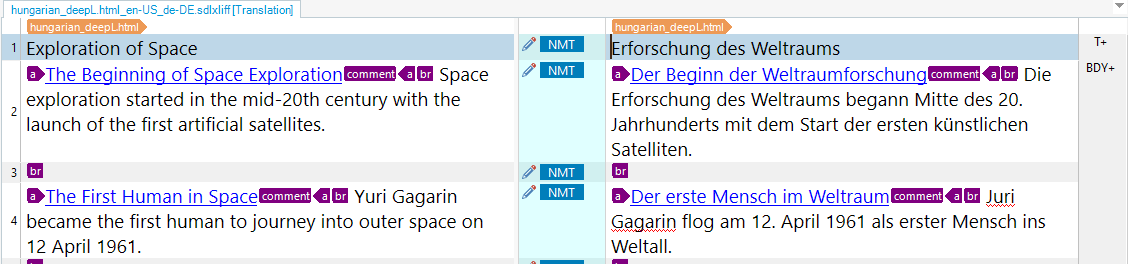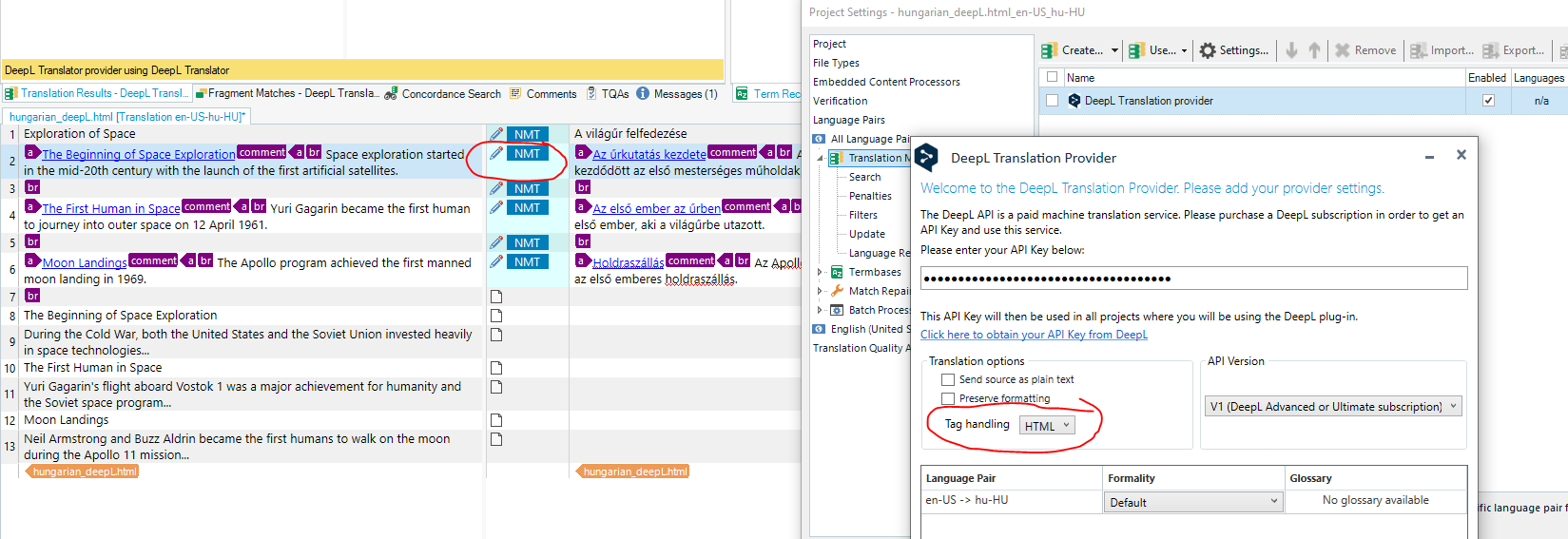We have the latest version of the DeepL plugin (version 6.2.1.0) for Trados Studio 2022 Professional (2022 SR2 - 17.2.11.19134) and used it with the DeepL API to undergo a batch pre-translation of our source HTML 5 files from English to Hungarian. However, we encountered an issue on the pre-translation with the Hungarian language were there were some target segments left as empty segments but they are marked as NMT and as translated If we also try to use the Filter to show untranslated segements these empty target segments are not shown either. This issue with empty target segments has not been seen with other languages such as French, German, Spanish, Italian, Portuguese etc where all segments are translated with identical HTML files. We had also recreated the project several times and the same target segments that were empty on the first attempt were also not pre-translated in Hungarian in subsequent attempts.
The issue is similar to the one that was in the post below which was posted 4 years ago however, the difference is that the target cells in our project that are empty have the status set as NMT translated.
RE: New DeepL plugin for Studio 2019: empty segments with ZH-SI and JP
We tried translating the same file that had an issue to other languages (French, German, Spanish, Italian, Portugues and Bulgarian) with the same pre-translation settings and exactly the same HTML files but the target segments that were blank in the Hungarian translation were translated successfully in the other languages - this eliminates the possibility of any possible issues with the source segments.
All our HTML5 files have been validated with a HTML5 validator so it cannot be due to invalid HTM in the source files.
Therefore this is only with the Hungarian translation.
The Hungarian translation is also showing the following error and not sure what is causing the issue because the Bulgarian translation did not have the same issue.
Translation Failed: The start tag with ID ‘138’ does not have a matching end tag within the segment
Here is a screenshot showing the issue. Had to blur the translations for privacy/security purpose.
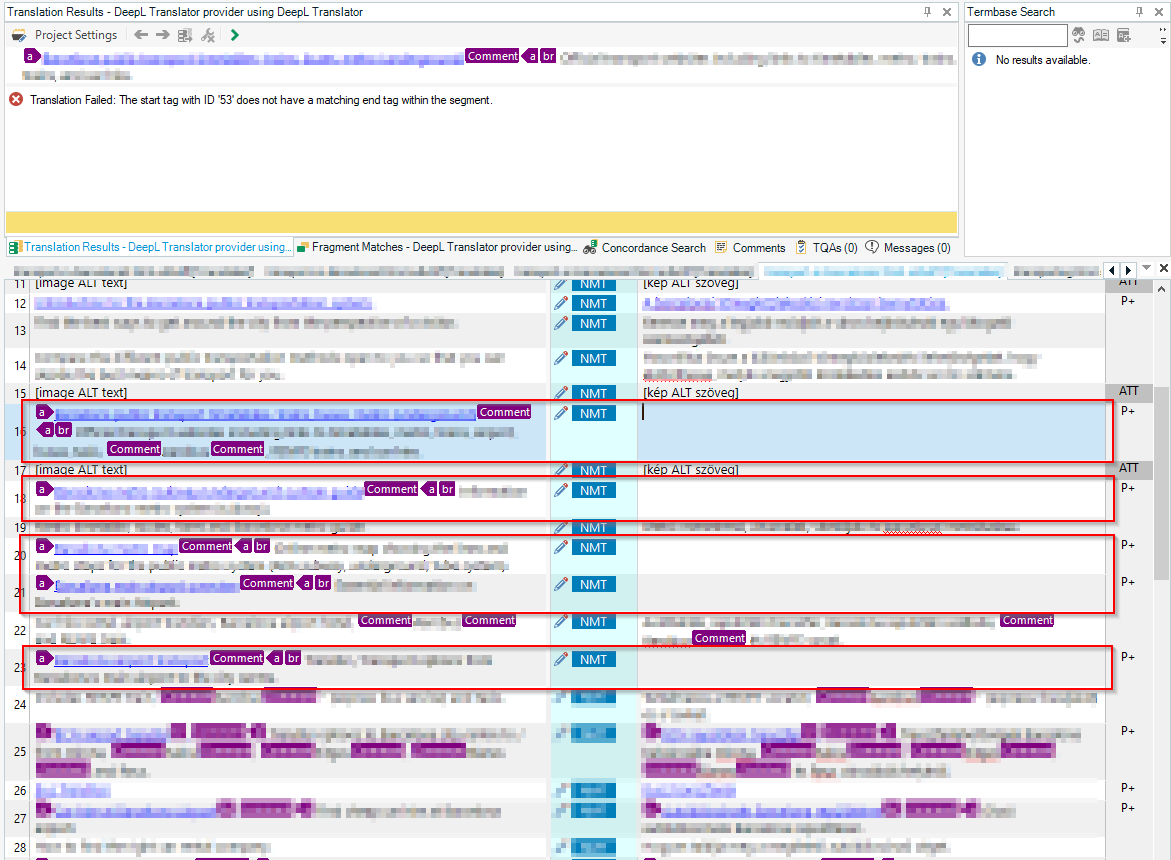
Again, this issue is in the Hungarian translation only but not in any other language we have tried. As an examples here is a screenshot of the Bulgarian translation. I highlighted the same sections.
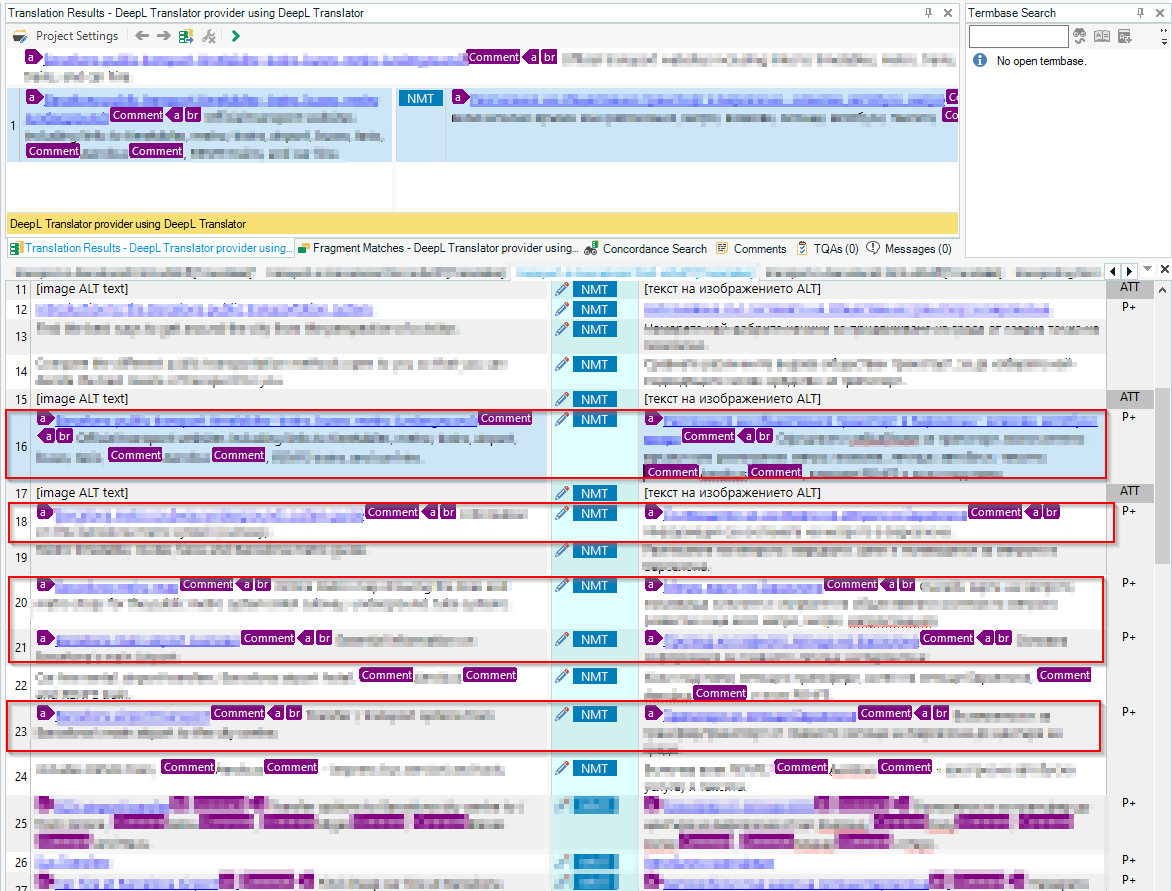
What is causing this issue? And what can we do so that all our source segments are pre-translated to Hungarian?
Generated Image Alt-Text
[edited by: RWS Community AI at 1:35 AM (GMT 1) on 10 Sep 2024]


 Translate
Translate