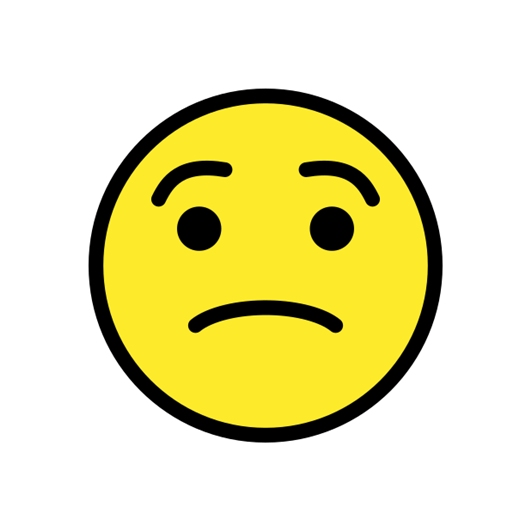I got the DeepL Pro API subscription to use it on Trados 2024, the V2 version, and after working once, everytime I wanted to use it again, it hasn't worked since, saying that the key is already active, see Image 1. 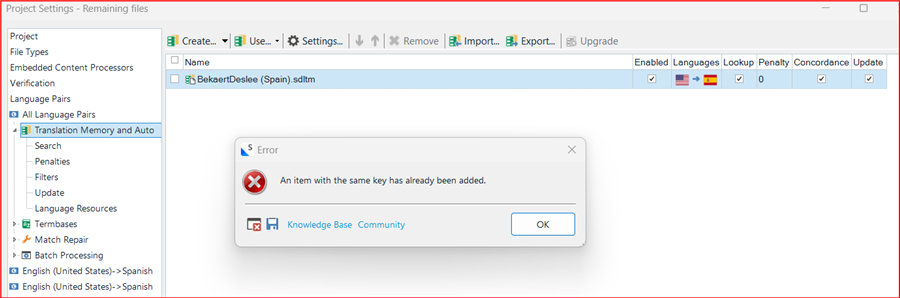
I even deactivated that previous key, created a new one, but it's still giving me the same error message. I already uninstalled the plugin and installed it again with its necessary restarts in between, but I'm still having this issue, with freshly created keys as well. I did multiple troubleshooting steps (uninstalling Trados, the plug ins, the plug in logs, erasing AppData from the Studio folder) and still gives me the same issue, and no one else has access to my account or my devices.
I contacted DeepL and they answered with this:
"From our side, I can suggest the following: Usually, to use DeepL with Trados, you would need an API key from an Advanced or Ultimate subscription - V1. The key that is available with your current subscription (DeepL API Pro) is V2, which is not intended for use with CAT tools."
But the Plug in itself allows for this Key to be input, so wth? I replied that I used it and it worked before, and that the plug in does allow for a V2 key to be input, and they literally answered with
"Regrettably, the functionality of the v2 key is a new feature within Trados that we have not yet been trained on, and as such, we are unable to offer support for this matter. I sincerely apologize for any inconvenience this may cause. Please be informed that Trados is the developer of the plugin, and as such, our capacity to provide technical support in this context is limited."
And then they just closed the ticket. And previously I had the option on my account settings in DeepL to have 25 keys active, now it's not showing me that option anymore and just gives me what you can see on Image 2. Funny thing, now it says it is explicitly a CAT Tools API Key...
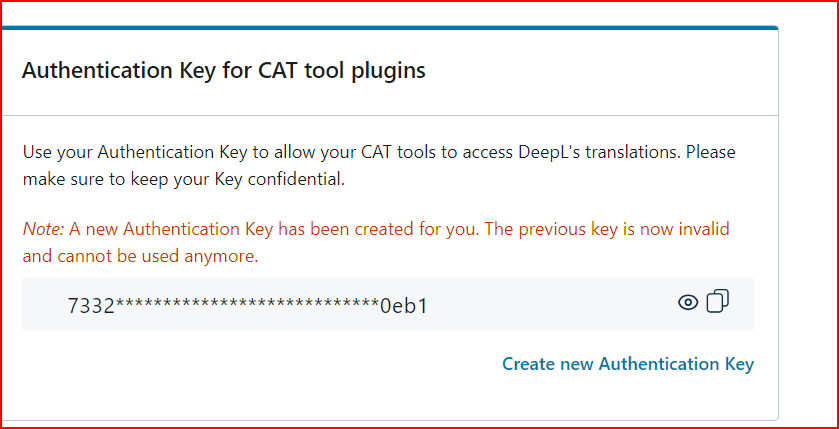
This happened with Trados 2024.
How can I fix this?
Generated Image Alt-Text
[edited by: RWS Community AI at 4:32 PM (GMT 0) on 14 Nov 2024]


 Translate
Translate