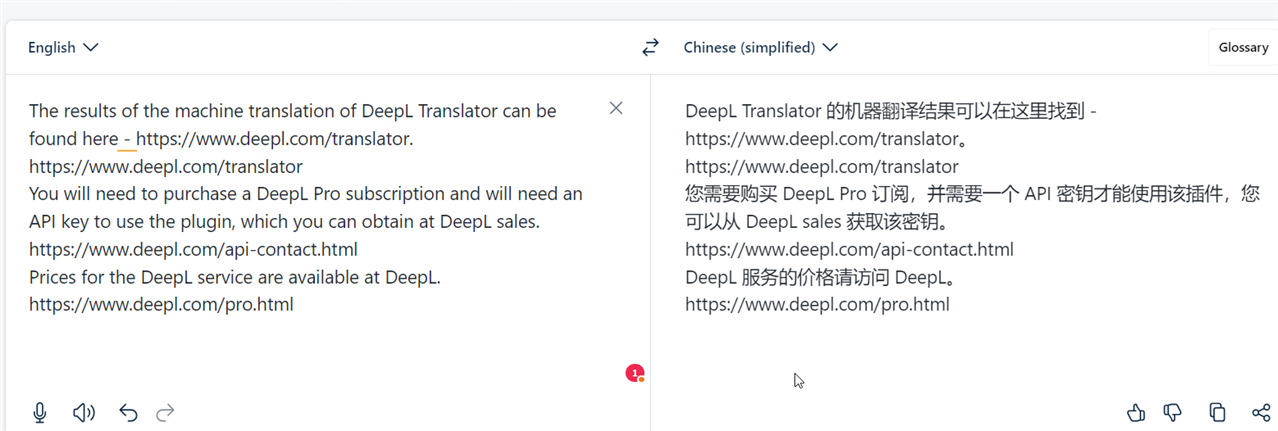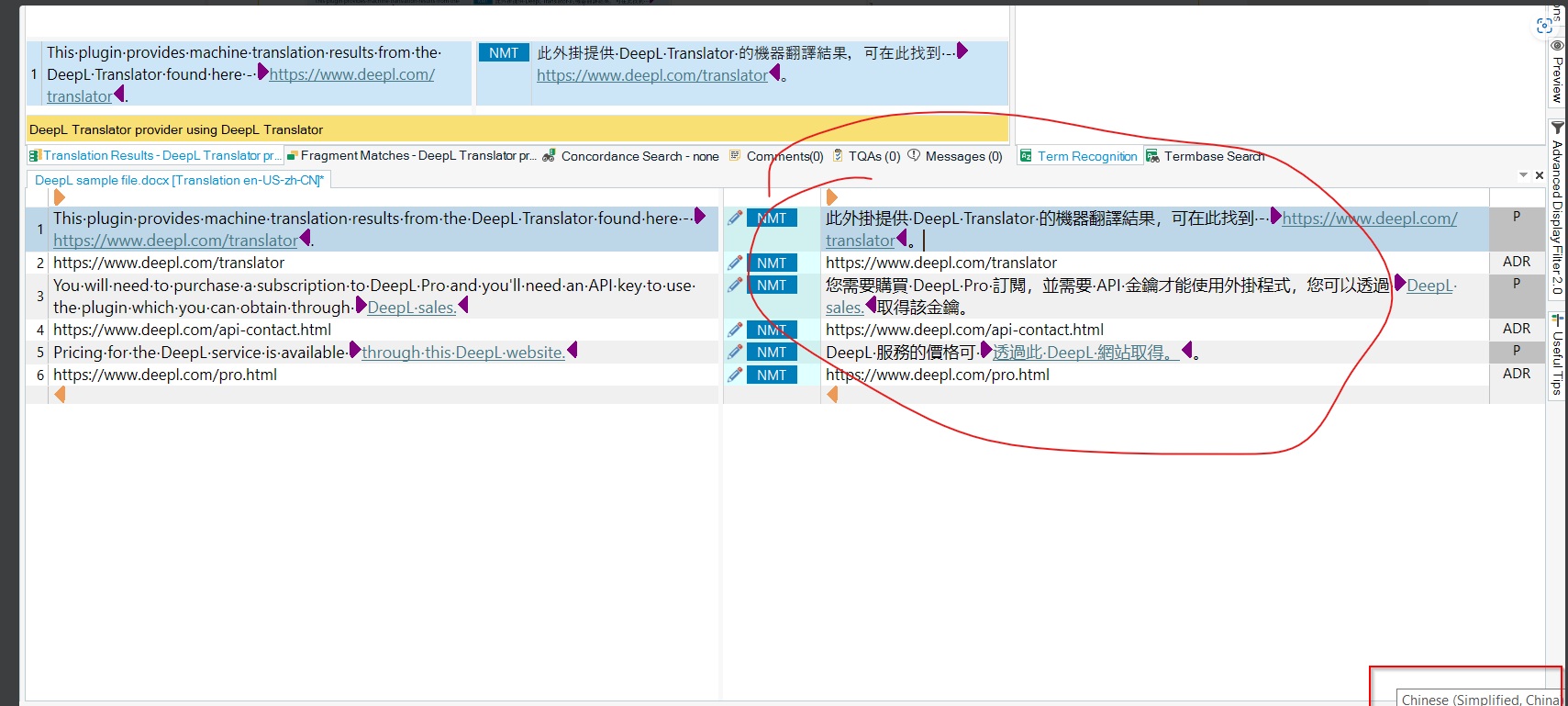I am using Deepl APP 6.2.3.0 on Trados 2022 SP2. When I use it to translate from English (United States) to Chinese (Simplified, China), or en-US to zh-CN, Deepl app gives translation in Traditional Chinese rather than Simplified Chinese.
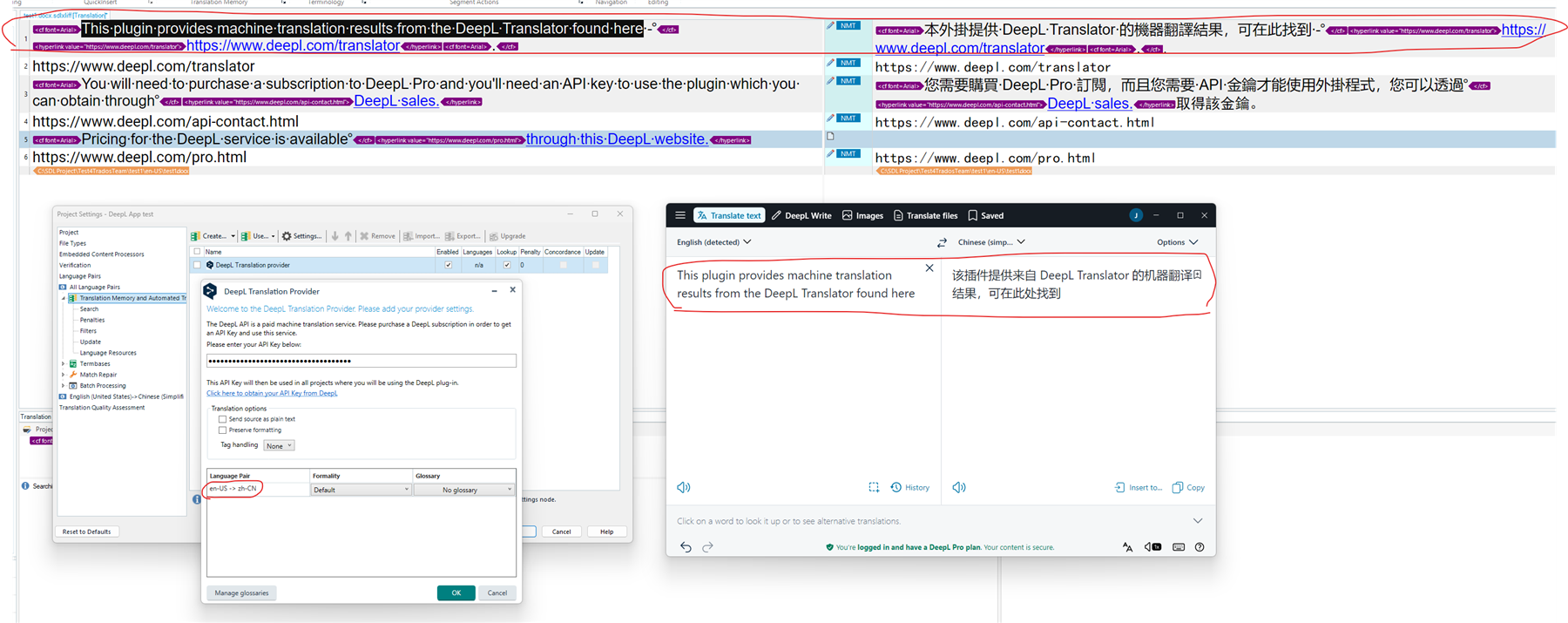
I gave the translation result of the same content in DeepL Desktop for your comparison.
I noticed that in the release notes of the DeepL app 6.2.3.0, it's said:
- fix Chinese simplified/traditional recognition issue
Yet, it's not fixed in my case.
Please suggest.
Thank you.
Generated Image Alt-Text
[edited by: RWS Community AI at 4:31 PM (GMT 0) on 14 Nov 2024]


 Translate
Translate