Hi,
I'm using DeepL 7.0.5.0 on Trados Studio 2024 18.0.1.2259. The app is downloaded from RWS App Store. However, I found that for my en-US > zh-CN project, DeepL is giving Traditional Chinese translation instead of Simplified Chinese translation, as shown below:
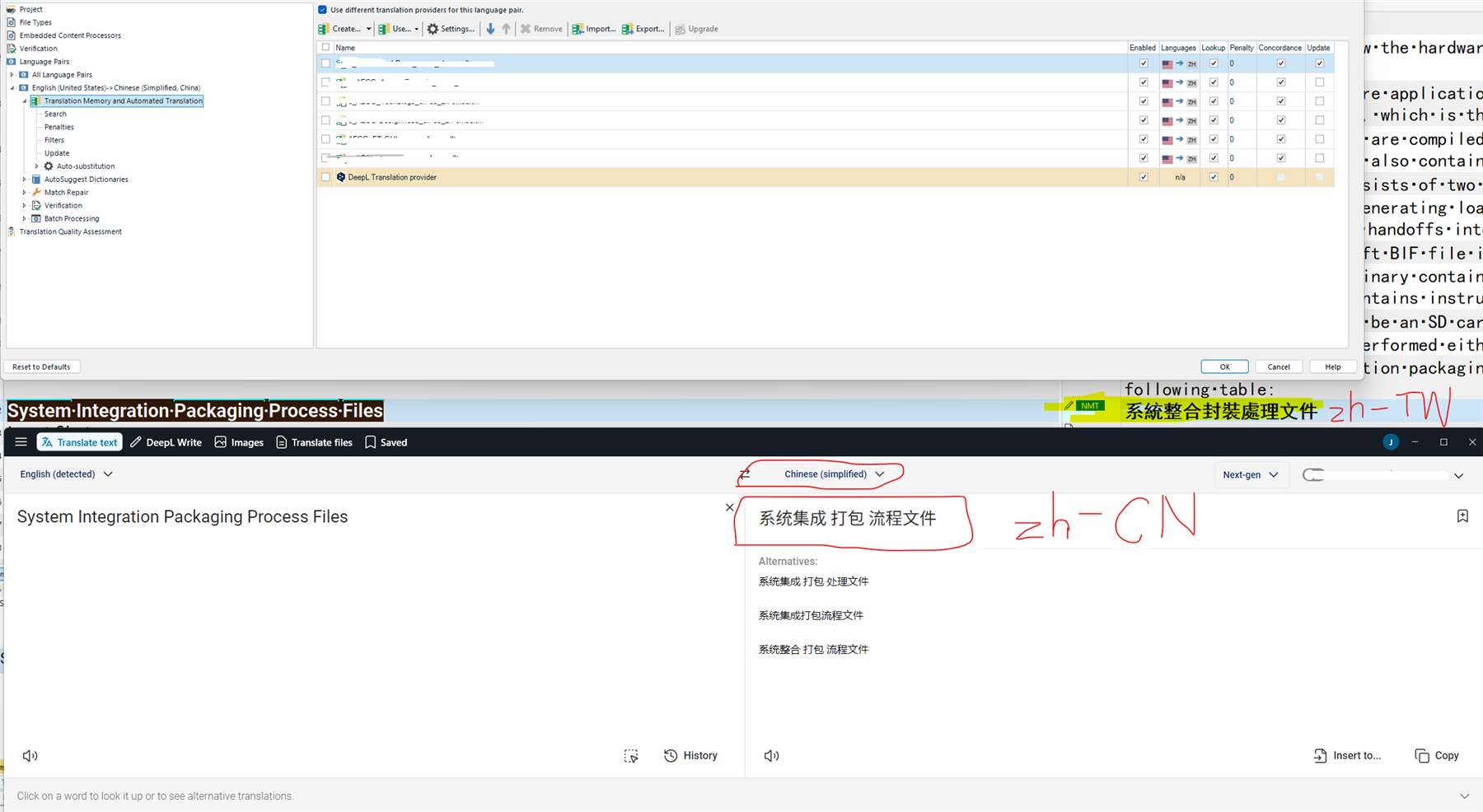
As you can see in the image above, the translation provided in the Studio Editor view is Traditional Chinese. For comparison, I pasted the same text into the Deepl Desktop client and the translation provided in the DeepL Desktop client is Simplified Chinese.
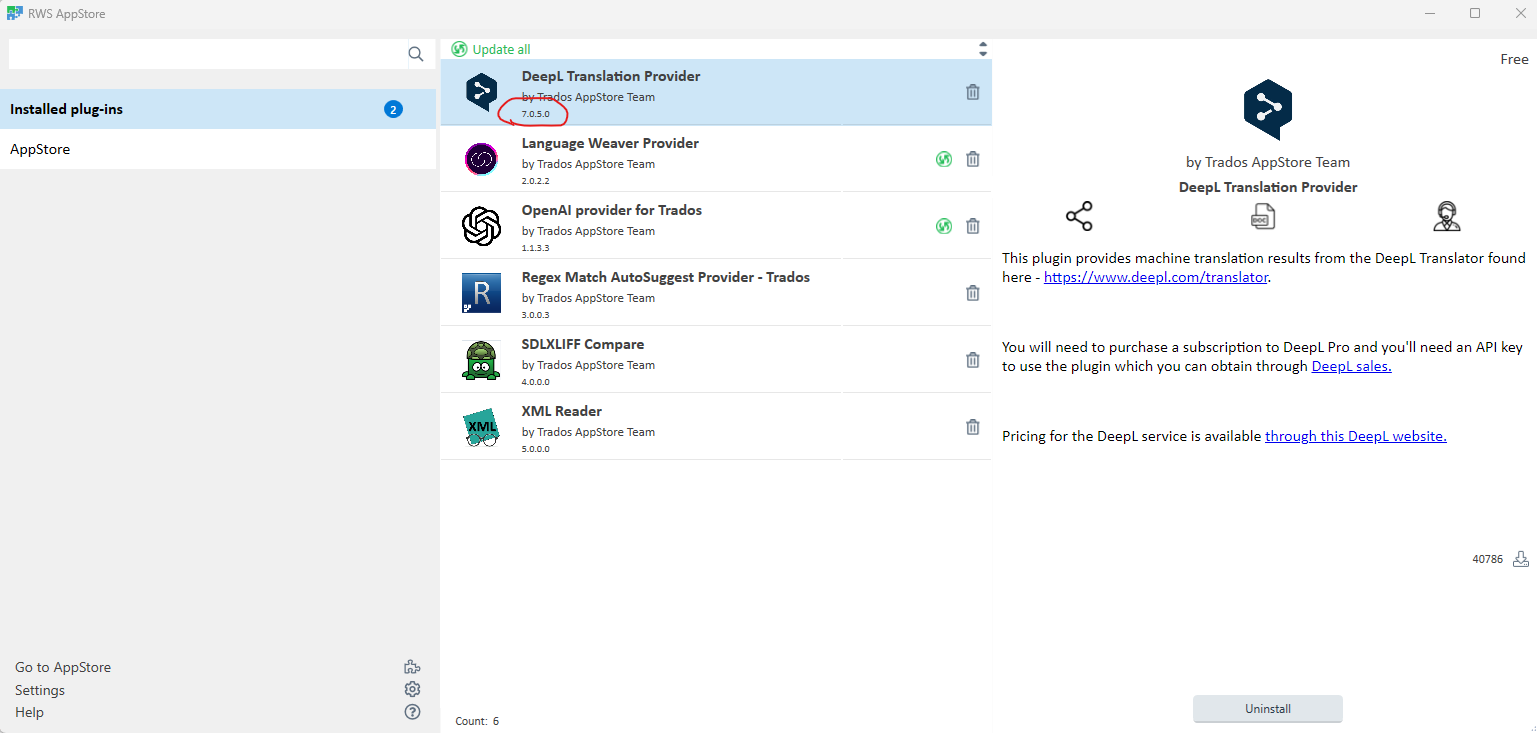
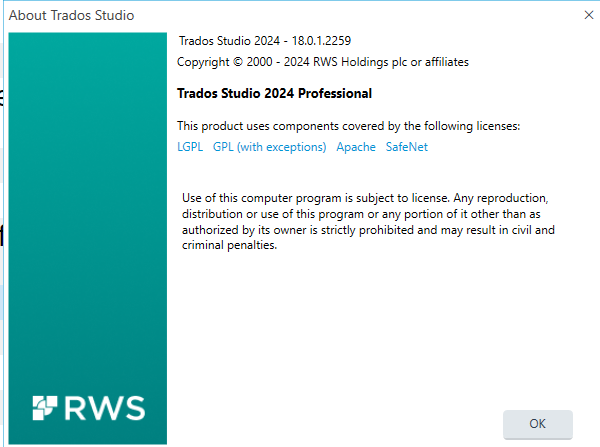
Generated Image Alt-Text
[edited by: RWS Community AI at 9:15 AM (GMT 0) on 29 Nov 2024]
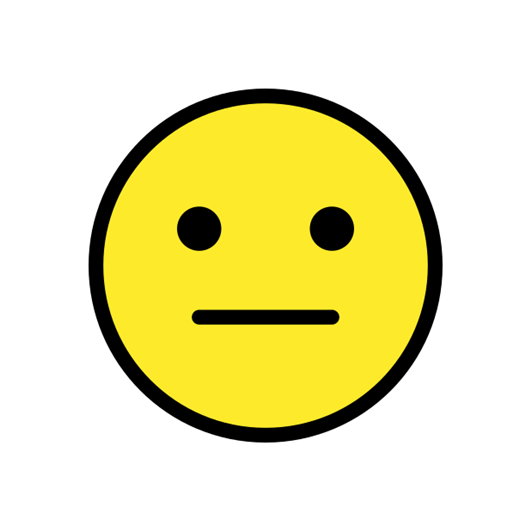

 Translate
Translate

