Hi,
AI Assistant stopped working today.
It stopped performing search. It either displays this window without any progress or it ends up saying: No lookup performed or something similar..
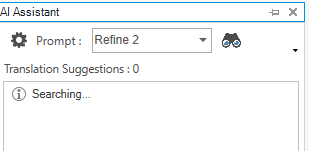
I have done the following to make sure that everyting is up to day and it is.
API key is working, I have actually created a new one too but it did not help.
Internet connection is stable.
TS is updated, the same for the plugins.
Can I report this issue to your support? or what should I do?
I dont have a support agreement.
1. Check Plugin or Add-On Status
- Ensure the AI Assistant Plugin is Active: Open Trados Studio, go to Add-Ins > Manage Plug-Ins, and verify that the AI Assistant is installed and enabled.
- Update the Plugin: Sometimes, the plugin might need an update. Check if there is a newer version available in the Trados AppStore.
2. Verify API Settings
- Confirm API Key/Token Validity: If the AI Assistant uses an API (like OpenAI), make sure the API key is still valid and has not expired.
- Quota/Usage Limit: Ensure that the account associated with the API key has not exceeded its usage quota.
3. Connection Issues
- Firewall or Antivirus Settings: Your firewall or antivirus might be blocking Trados Studio or the AI Assistant plugin from accessing external servers. Add Trados Studio and the plugin to your firewall/antivirus exception list.
- Proxy Settings: If your organization uses a proxy server, ensure the settings in Trados Studio match your network configuration.
- Go to File > Options > Advanced and check network/proxy settings.
4. Reset or Reconfigure AI Assistant
- In Trados Studio, navigate to AI Assistant settings.
- Check that all settings are configured correctly:
- The correct language pair is selected.
- Any required credentials or configurations are up to date.
- If needed, try resetting the configuration and setting it up again.
5. Update Trados Studio
- Ensure you are running the latest version of Trados Studio 2024.
- Go to Help > Check for Updates and apply any updates available.
Generated Image Alt-Text
[edited by: RWS Community AI at 7:08 PM (GMT 0) on 21 Jan 2025]


 Translate
Translate

