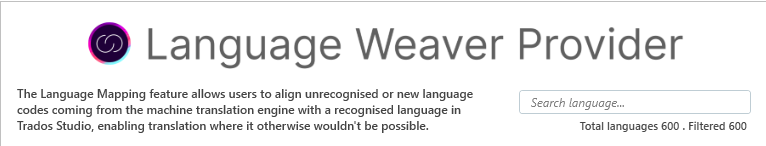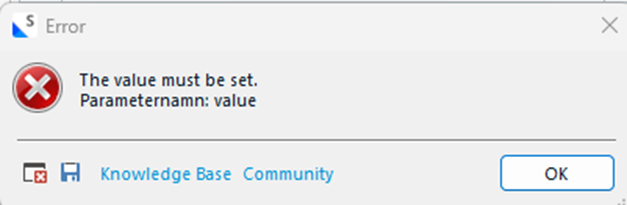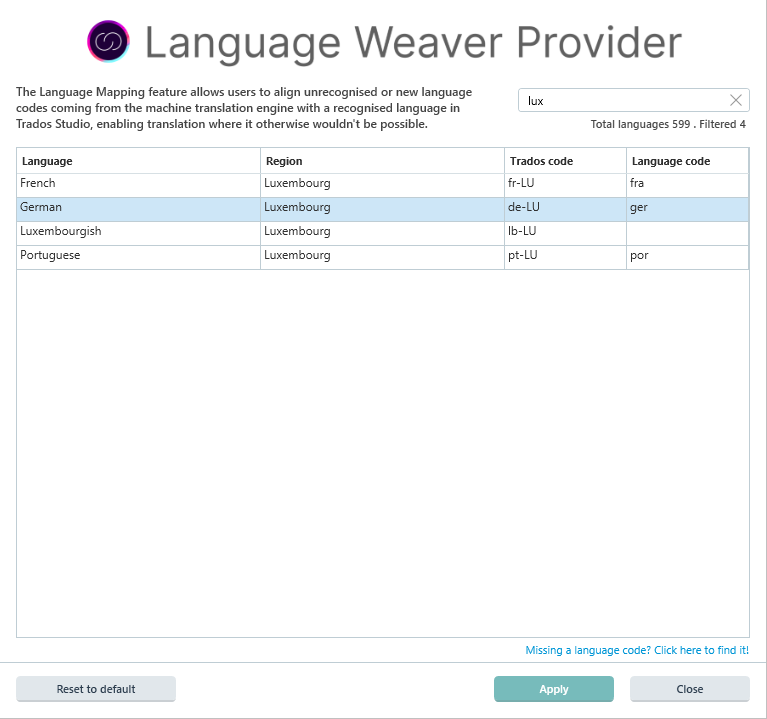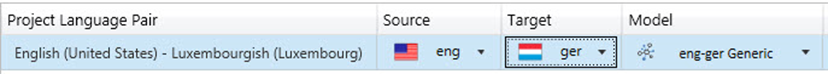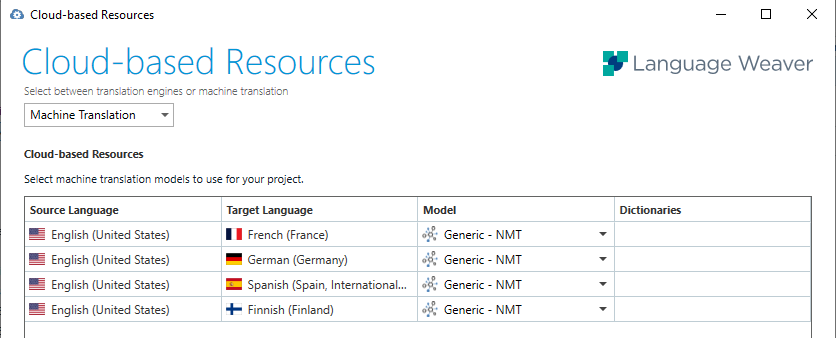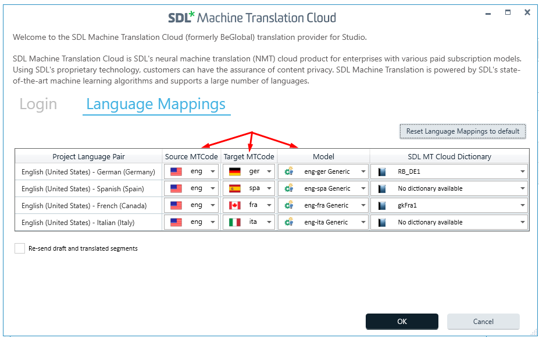The wiki articles on the Language Mapping feature (the main one is here: community.rws.com/.../language-mapping) are much out-of-date. Also, for some reason, whichever language code combination I select (in the Language Mapping window) I cannot get the Apply button to be active.


 Translate
Translate