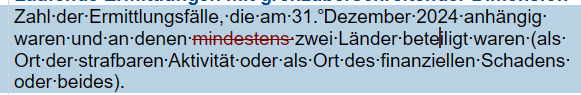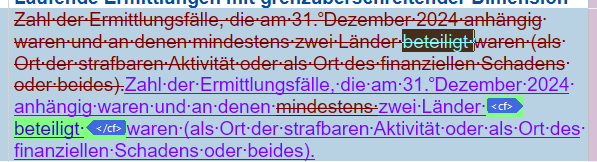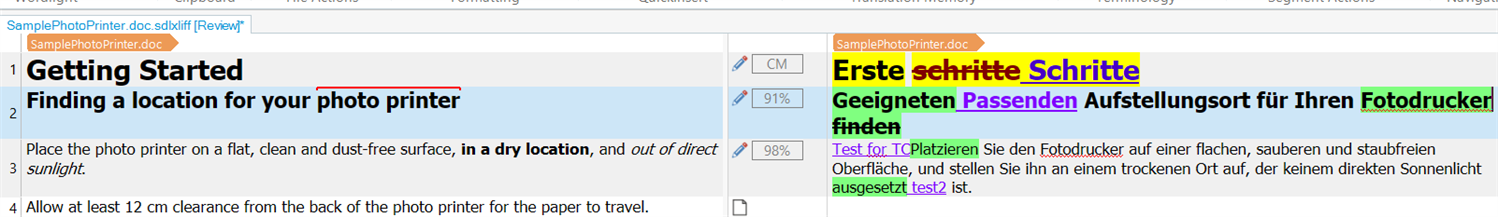Hello,
I'm using Studio 2022 (SR2 - 17.2.12.19268) and have the Wordlight plugin installed.
I use the Wordlight plugin with Word files, to highlight words/phrases while working in Studio and have this highlighting exported to the final Word file.
Currently, I'm revising a set of Word files in Studio, and am required to use Track Changes. With Track Changes turned on, Wordlight is no longer behaving in the same way:
- If there are no tracked changes in a segment, I can use Wordlight to highlight words/phrases as before.
- However, if there are tracked changes in a segment, when I attempt to use Wordlight to highlight words/phrases, Studio shows an error message: "Cannot edit revised content when review mode is off".
It is unclear to me whether the "Review mode" referred to in the error message means the "Track Changes" option, or the "Open For Review" option, but I have tried various combinations, with no success:
- Same behaviour irrespective of whether I use "Open For Translation" or "Open For Review" to open the files
- Same behaviour irrespective of whether "Track Changes" is on or off
Am I missing something?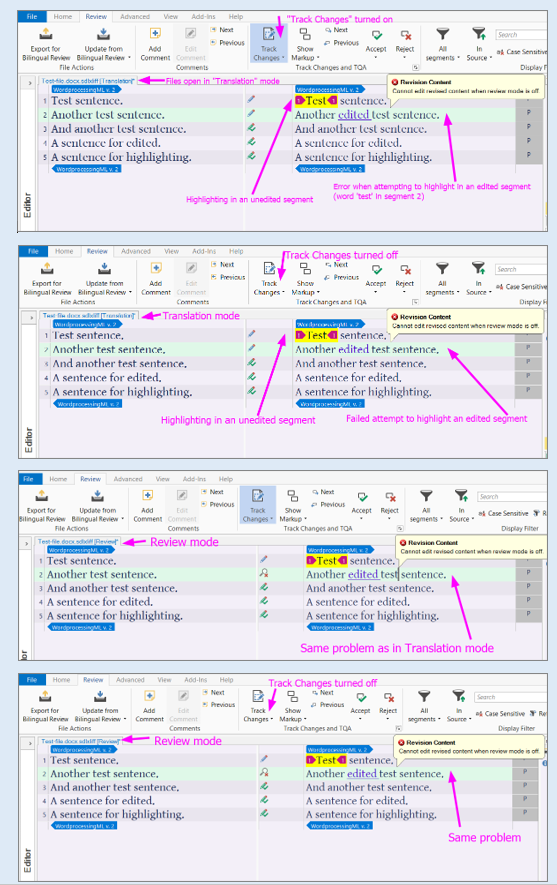
Generated Image Alt-Text
[edited by: RWS Community AI at 9:42 AM (GMT 1) on 30 Mar 2025]


 Translate
Translate