Hi everyone,
I noticed that the "Create Comparison Report" button is greyed out in the context menu if no pair of versions to compare is actively selected in the "Post-Edit Versions" view.
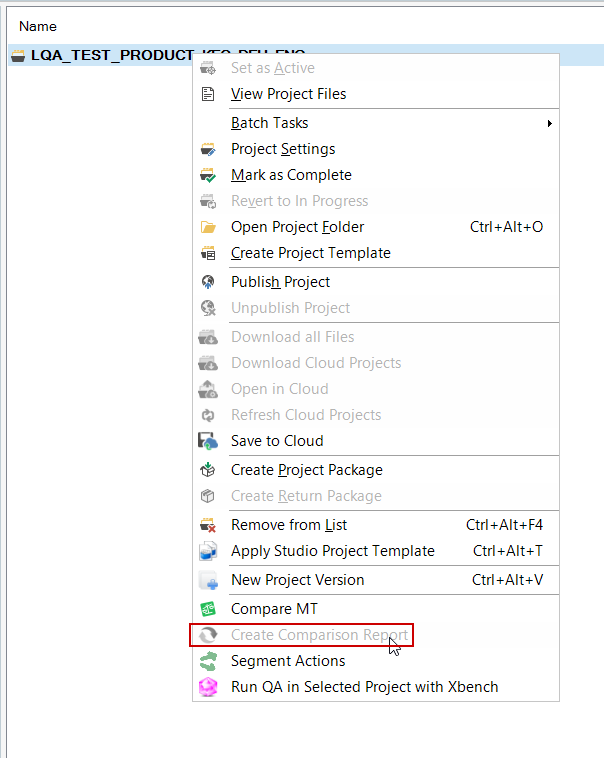
When I head to the "Post-Edit Versions" view (1) and select the two versions (2), the button in the context menu becomes clickable again.
It does make sense that the plugin behaves like that as it doesn't know which 2 versions to pick for comparison
as there might be multiple depending on the project workflow.
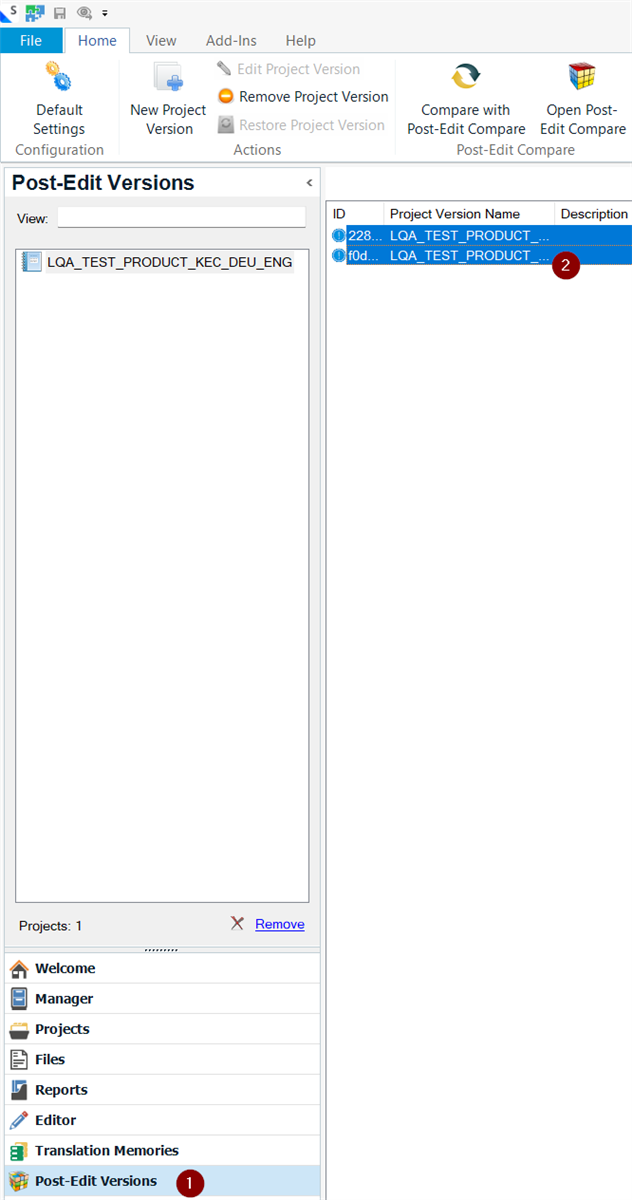
However, the problem is that sometimes users might switch between projects in the project view.
When switching back, the previously selected versions are unselected in the background, making it necessary to go to the Post-Edit Versions view again to reselect them.
We had users assuming that PE Compare was defective due to the Compare button being greyed out in the context menu.
Studio version: Trados Studio 2024 (SR1)
Plugin version: 8.1.0.0 - Trados Studio 2024 (SR1)
Would it be possible to let users ALWAYS click the button in the context menu and prompt them to specify the two versions for comparison if they haven't already been selected in the Post-Edit Versions view?
Please let me know if anything is unclear.
Thanks in advance for your support!
Best regards,
Julian
title modified
[edited by: Julian Hamm at 12:23 PM (GMT 1) on 19 Aug 2025]
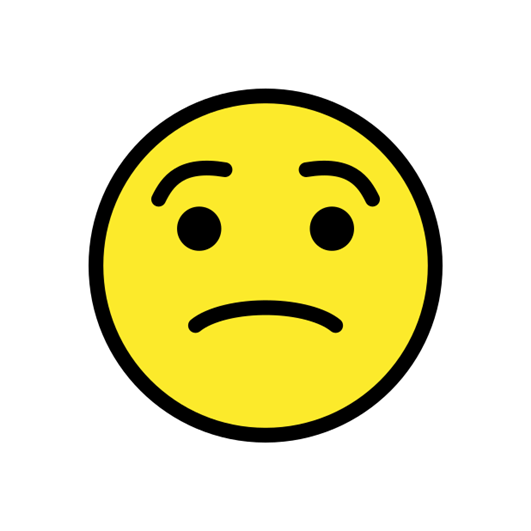

 Translate
Translate

