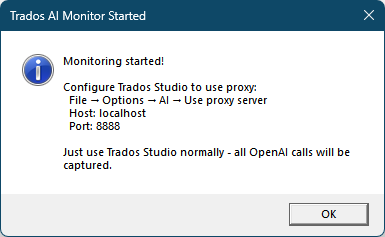Dear Community!
Currently testing Chat-gpt 3.5 turbo (OpenAI) and there are so many questions rising....
How are tokens calculated? I need to assess approximate costs, but something is definitely wrong:
Example:
I have performed a pretranslation of 2549 words; 36829 tokens were counted, corresponding to (x4) 147316 characters....while the entire text had 14230 characters....how come?
Ok, the numbers are always doubled since it´s not only the origin (output) text that is counted, but the input as well. But then it could be around 4000 tokens (30000 characters) tokens, not 37 000 tokens (147 000 characters)...
Completely lost ...and then, in the breakdown, the OpenAI account shows 5 times higher input than output....
For this test I have not activated neither the terminology-aware, nor the multiple-translation options. I guess these may lead to a considerable increase of the input tokens...Would they?
If someone controls the issue, please, clarify.
It is obvious that exact token calculation and estimation is not possible. But at least, the numbers should be more o less clear...
Thank you in advance!
Removed AI Suggestion
[edited by: Yulia Kovalskaya at 4:19 PM (GMT 0) on 29 Oct 2025]


 Translate
Translate