Hello,
I have the following issue since I have upgraded from Trados 2017 to Trados 2021 two days ago. I’m working on a RWS project that I have downloaded from GroupShare for review (TM and MT were included). When I go to « Concordance Search » and type for example « sampling », the concordance window shows no results. I found that strange and opened the same TM in « Translation memories », that time when I type « sampling » it shows at least ten results that includes the word sampling (sampling needle, Sampling area, sampling cup, Sampling Pause etc.)
So I went back to the Concordance Search window and typed « sample needle », or « sampling cup » it gave results. But when I typed just « sampling » it doesn’t give results again. I don’t understand, usually when I type only one word in the Concordance search window, Trados will show all sentences that include that word, I don’t need to type a set of words. Is something wrong in my Project settings ? (see screenshots below) Thank you,
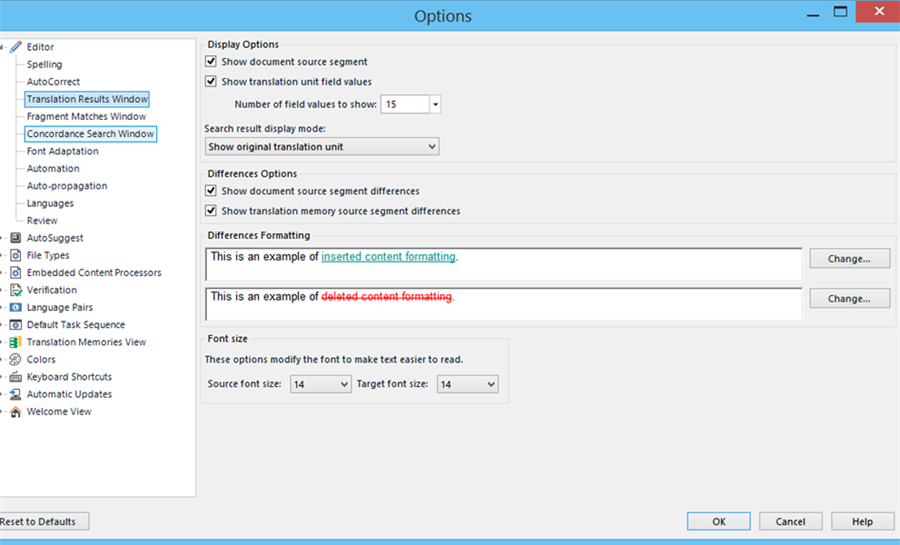
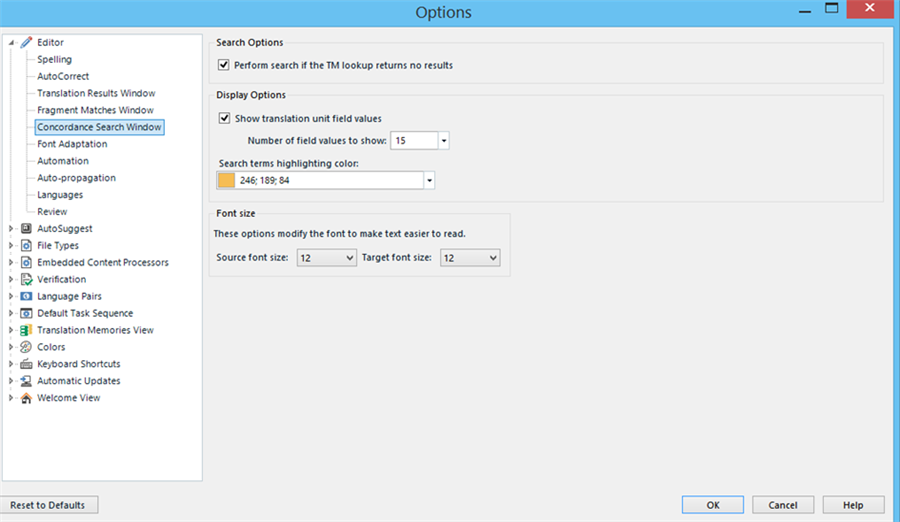
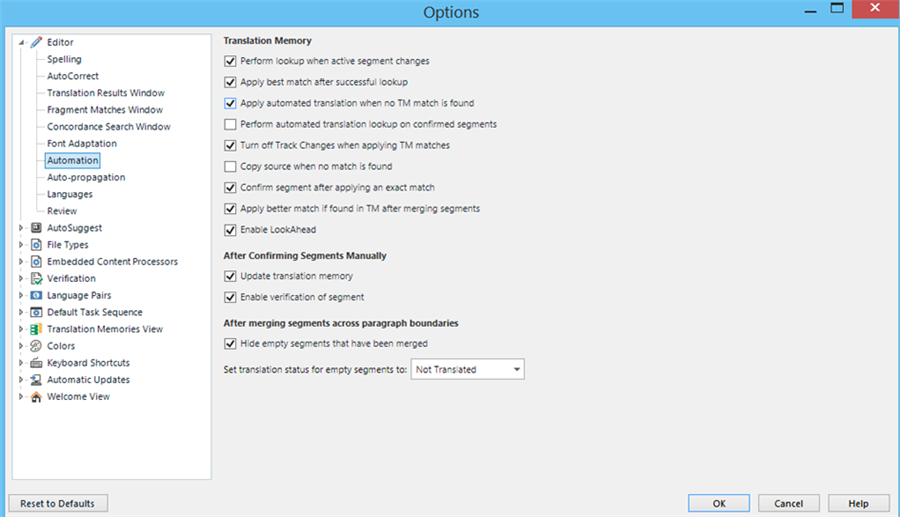
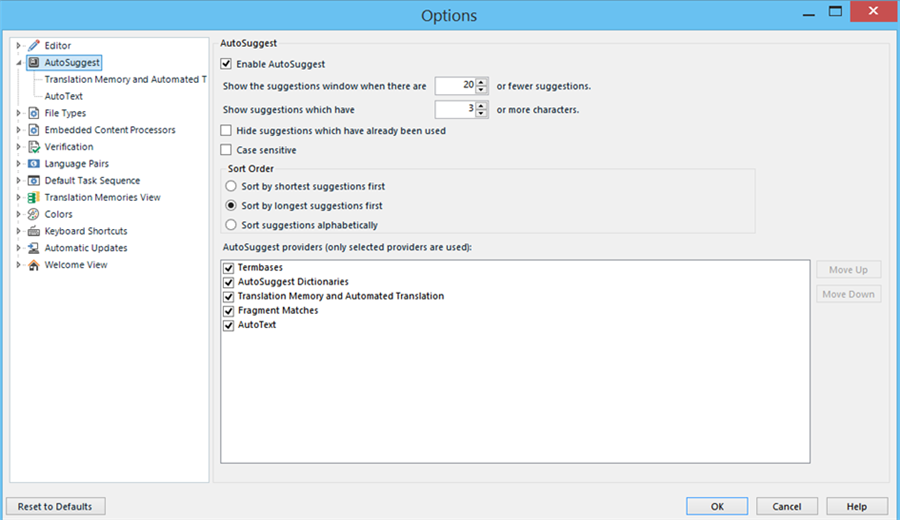
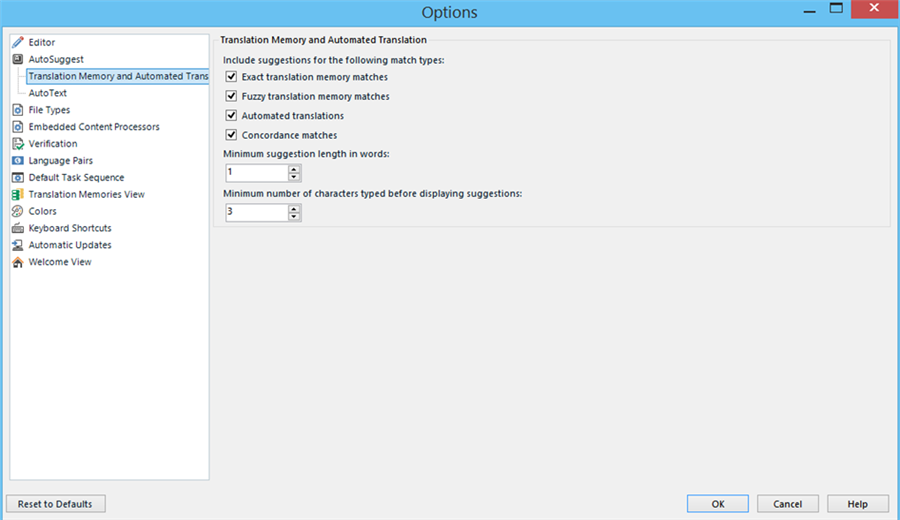
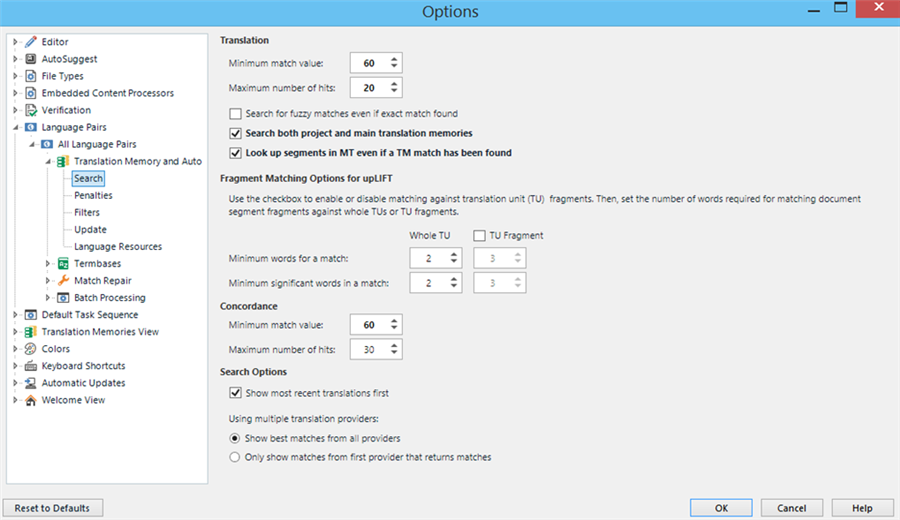
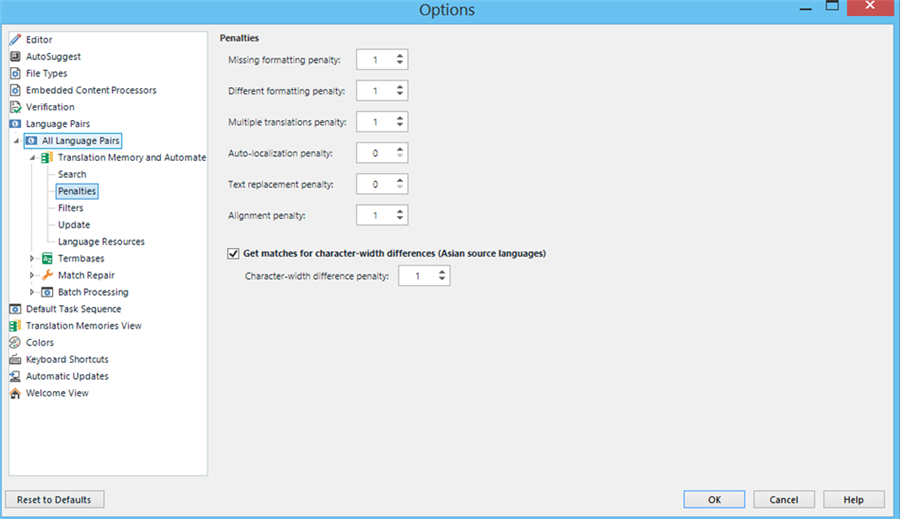
Generated Image Alt-Text
[edited by: Trados AI at 5:28 AM (GMT 0) on 29 Feb 2024]


 Translate
Translate


