I purchased Trados today, but machine translation/pre-translate isn't working at all.
I was able to add language pairs before, but that didn't work either, so I uninstalled and then reinstalled Trados 2019.
The software is activated, and I have the MT subscription active.
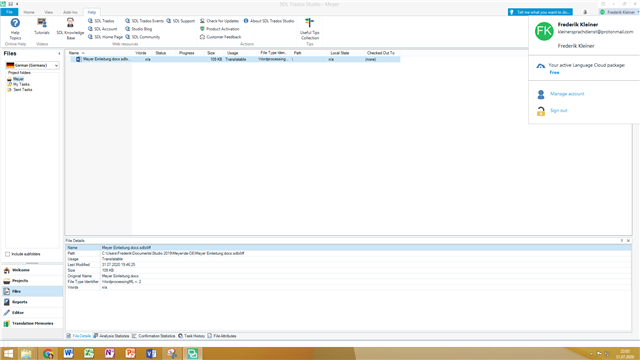
The Language account is also active.
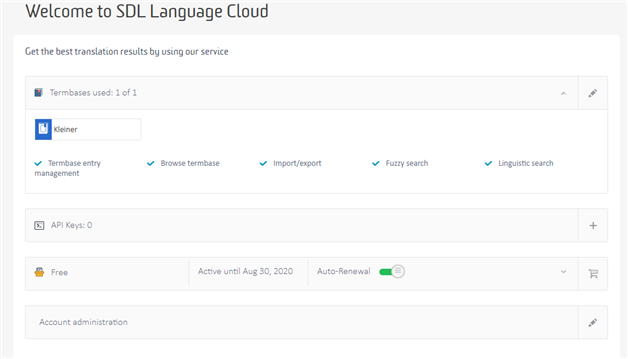
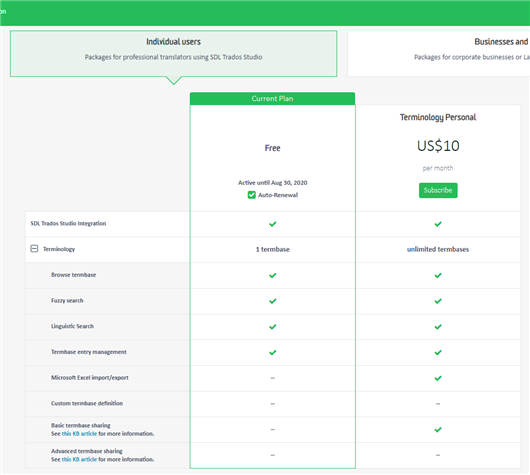
The version is updated.
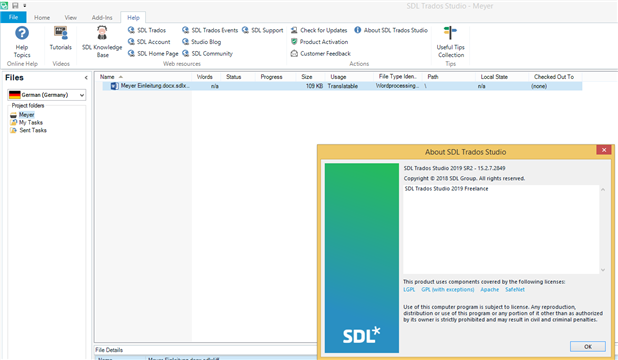
The plug-in is the most recent and enabled.
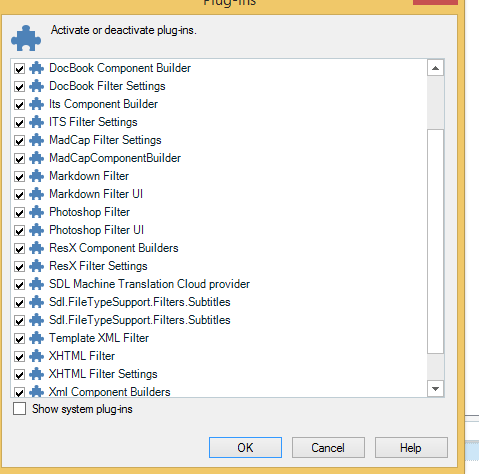
But when I go to add the Language cloud...
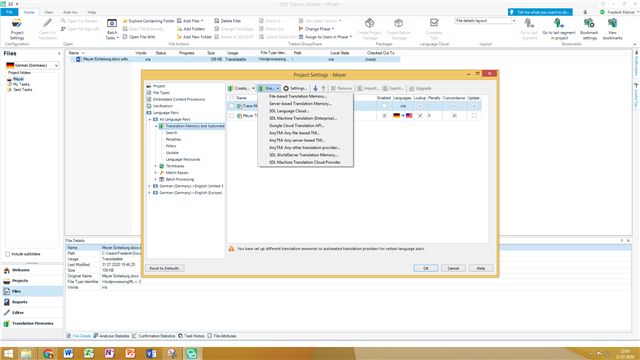
Nothing appears.
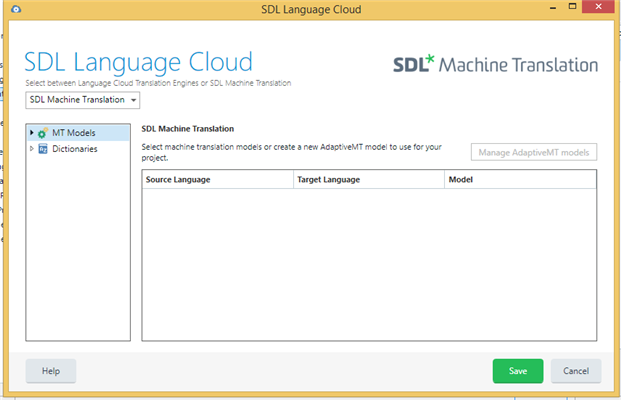
Even when I was able to add pairs in the past, pre-translation or MT suggestions didn't work.
This was one of the main reasons I bought Trados, so it is frustrating that it isn't working.
Generated Image Alt-Text
[edited by: RWS Community AI at 10:34 AM (GMT 0) on 14 Nov 2024]


 Translate
Translate