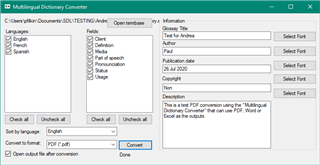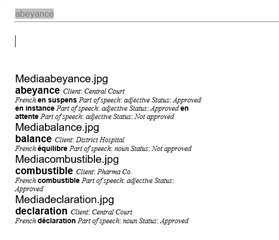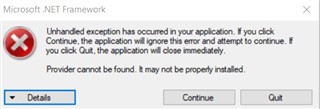Hello! I hope someone has the answer to this. I have been able to print an entry from my termbase into a PDF file, using the "print this entry" command and saving it as PDF. I am doing it this way because each entry has images, and the export options don't work well with images. However, when I'm done populating all of the termbase, I would like to print it out as a whole in PDF. It would be too time consuming to do it one by one. I'm doing a research paper and I would like for it to have a good presentation. Any tips on how can I achieve this? I have SDL Multiterm 2019. Thank you!
Andrea

 Translate
Translate