Hi there.
I have been trying to make the font size bigger in Terms? Can somebody help me please? I have attached the screenshot.
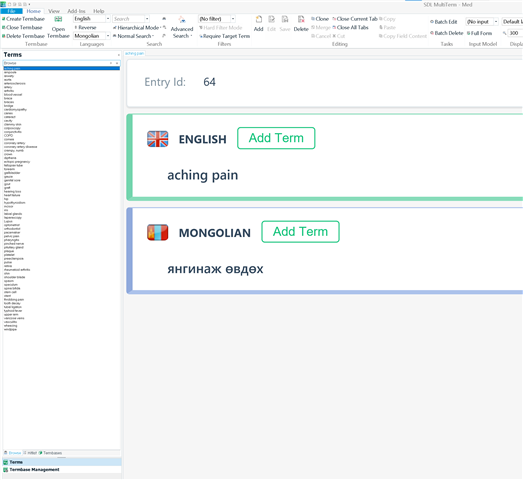
Generated Image Alt-Text
[edited by: Trados AI at 1:57 PM (GMT 0) on 5 Mar 2024]

Hi there.
I have been trying to make the font size bigger in Terms? Can somebody help me please? I have attached the screenshot.
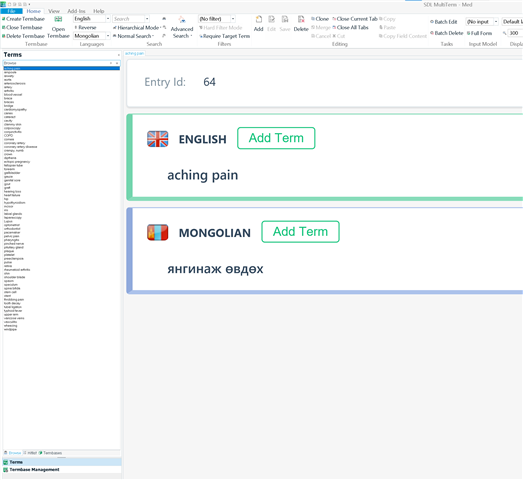

Hi Ganerdene Gantumur
Thank you for your question and for your screen print, as it helps me give an initial clear answer.
When working in SDL Trados MultiTerm and as you found, the only part where text font can be changes is indeed in the main view you showed as seen by Entry ID 64.
Currently its not possible to change the font under the terms browse list and this has been logged under CRQ-11845 for development already.
While it is not relevant to you at the moment, because you are relying on SDL MultiTerm - please know that with Trados Live Terminology which is our next-generation terminology management solution - it is possible to zoom into the term lists and to therefore see the terms easier. 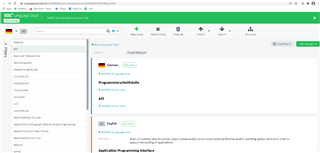
Regardless of which solution to chose to manage your terms moving forward, I hope that in the near future we can enable you to work more comfortably.
Regards
Lydia
Oana Nagy | QA Engineer | RWS Group

Hi Ganerdene Gantumur
Thank you for your question and for your screen print, as it helps me give an initial clear answer.
When working in SDL Trados MultiTerm and as you found, the only part where text font can be changes is indeed in the main view you showed as seen by Entry ID 64.
Currently its not possible to change the font under the terms browse list and this has been logged under CRQ-11845 for development already.
While it is not relevant to you at the moment, because you are relying on SDL MultiTerm - please know that with Trados Live Terminology which is our next-generation terminology management solution - it is possible to zoom into the term lists and to therefore see the terms easier. 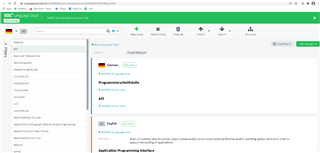
Regardless of which solution to chose to manage your terms moving forward, I hope that in the near future we can enable you to work more comfortably.
Regards
Lydia
Oana Nagy | QA Engineer | RWS Group

Hi Lydia
This problem was described over four years ago - but still exists. Is there a solution to it now?
