I am trying to search ‘ (’ and replace it to ‘(’.
1. I get a regular expression related error while using the Search and Replace function, even though the Use regular expressions option is unchecked.
The same problem occurs even after closing and restarting Trados.
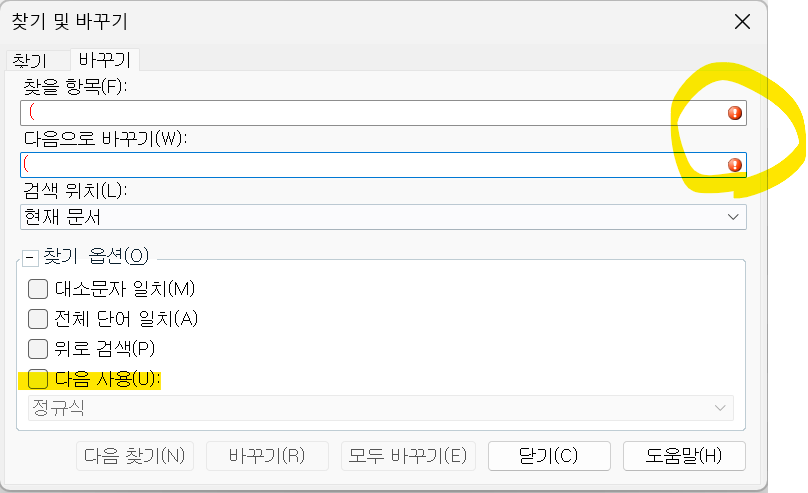
2. When I tick the Use regular expressions option and then try to find ‘\s\(’ and replace it with ‘\(’, it does it with ‘\(’ instead of ‘(’.
So I try to find ‘\s(\()’ and replace it to ‘\1’, I get an error saying that ‘\1’ is not a valid regular expression.
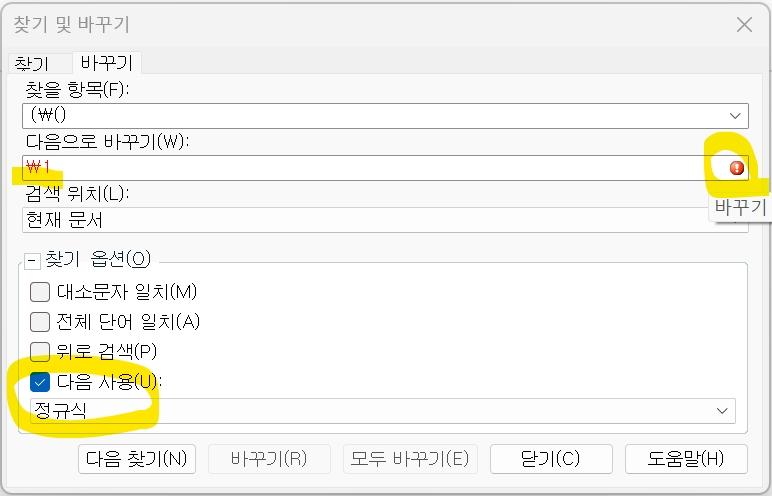
Could anybody help with this problem? Thank you so much in advance.
Generated Image Alt-Text
[edited by: RWS Community AI at 5:02 AM (GMT 0) on 21 Nov 2024]


 Translate
Translate

