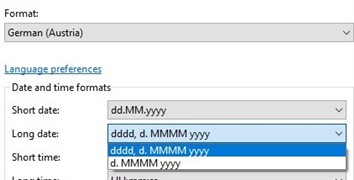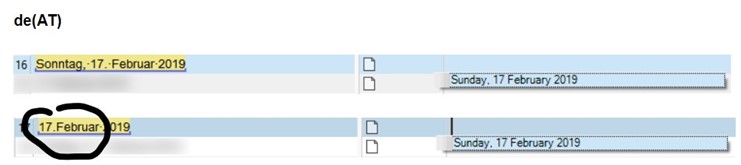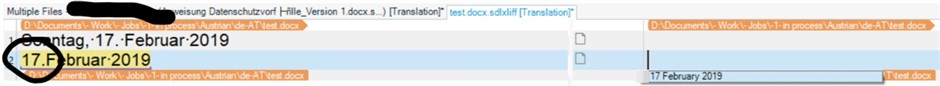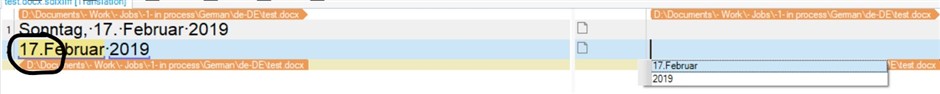Hi, I am a free lance translator for Czech language, and my very important question about Studio 2019 is: How can I manage the message: "Number is missing in target segment or is not properly localized". In fact the Studio 2019 (as all previous versions of Trados/Studio) doesn't know the rules to respect using the numbers in the documents in Czech. So, the above mentioned message is very null and void/disturbing/ineffective.
As translator, am I able teach the Studio to manage the numbers as needed?
If not, should it be possibile for the SDL make known to everybody this very fatal failure?
Many thanks in advance for all useful reactions
Miroslava

 Translate
Translate