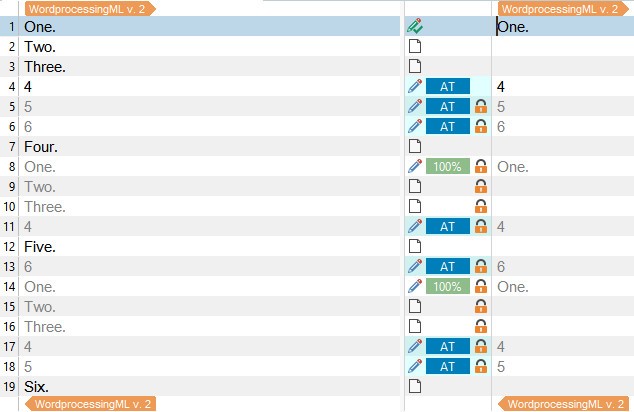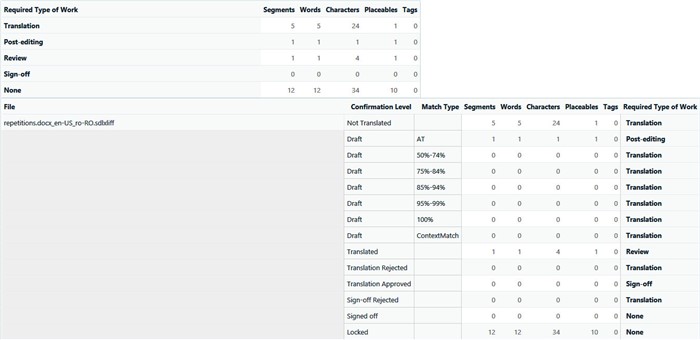Hi all
I work with a client that usually instructs me to ignore 100% and repetitions, and never confirm 100% nor the repetitions.
This generally is not a problem, but when I work with longer jobs that have thousands of segments with all sorts of different segment statuses, I find it hard to keep track of my progress.
The wordcount shown in the status bar has only New, Draft, Confirmed, and Signed-off. However, depending on the job my client may or may not have the 100% matches confirmed, and auto-translated segments are also lumped into draft (it really shouldn't, IMO) so the draft count is more often than not a completely garbage stat for me.
Is there a way to properly count words in an ongoing job? At the very minimum it needs to differentiate bewteen real draft and unconfirmed repetitions, and preferably also auto-translated segments. I would even settle for just a report that is capable of listing all the different segment statues that exist in my opened files and sum them up individually.
As it stands, trying to gauge progress on bigger jobs is pure guesswork, and it's both annoying and frustrating.

 Translate
Translate