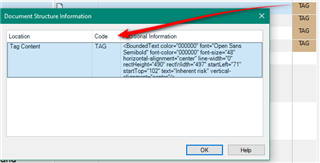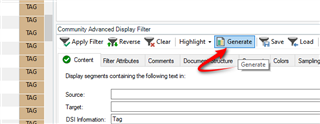Hi everyone,
I'm working with an XML file where I need to export it to bilingual word so it can be translated concurrently between 2 translators. This is required as my client doesn't own Trados and would like to comment in Word. So once everything is finalized, we can simply accept all changes and convert it to XML again for delivery. The client will then upload the file to their Design platform called Xyleme for further processing and output.
Before project start, they requested us to provide a mock XML with pseudo translation for testing. So I used the pseudo translation function in Trados to do auto text filling, and returned the mock XML. However, they told me that the instructional metadata has been tempered (probably caused by pseudo translation) and suggested me to change the parser setting. I have no idea what and where it is. Is this a setting I can apply during the XML to Word conversion? or how can I avoid translating the metadata by accident? I assume Trados is smart enough to leave out the metadata but seems like it's not. Hope someone can shed some light and thanks in advance!
Best Regards,
L

 Translate
Translate