Hi everyone,
I have to translate a .CVS file exported from a website (i asked for other formats and the owener told me that is not possible for them), below an example of the file:
31,377,it,NASTRO MONOADESIVO RIFLETTENTE PER INTERNO,"**ALU BAND** è il nastro **monoadesivo acrilico** sviluppato specificamente per la **sigillatura ermetica di barriere vapore alluminizzate**, come le membrane della serie **BARRIER ALU**.
How can I manage the ** and special symbol? the same for the number at the beggining?
I Attached a screen with more context.
Thanks in advance
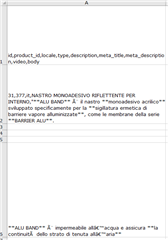
Generated Image Alt-Text
[edited by: Trados AI at 12:55 AM (GMT 0) on 29 Feb 2024]


 Translate
Translate
