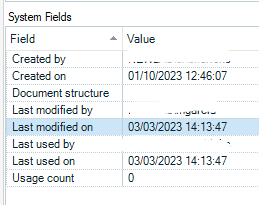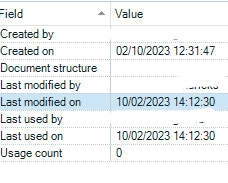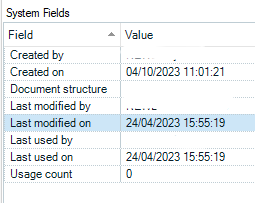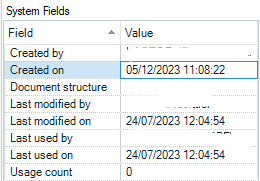We are experiencing some odd behaviour of Studio 2021 when saving translations to a TM. On dates where -considering the plain numbers only- day and month are impossible to tell apart unless you know the date format, e.g. days 1-12 in June, Studio is saving translation units with some system fields in the wrong date format. So now we have TUs for different clients in several TMs and probably all working languages that were created in the future. For the moment this does not seem to be a big deal. However, there is a reason the data is gathered. So, we cannot predict when this might become a real problem.
Is this the first time someone reports this kind of behaviour? Does someone know what the cause may be?
Thanks in advance for looking into this. Here are some screenshots, first of the SDLXLIFF and then of the TM info within Studio. Opening the SDLTM with an SQLite Browser led to the same findings.
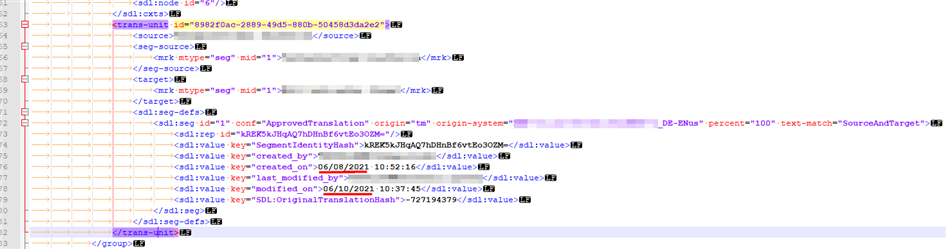
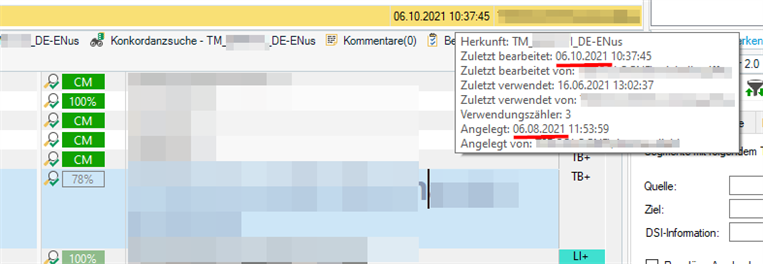
Generated Image Alt-Text
[edited by: Trados AI at 1:25 PM (GMT 0) on 29 Feb 2024]


 Translate
Translate