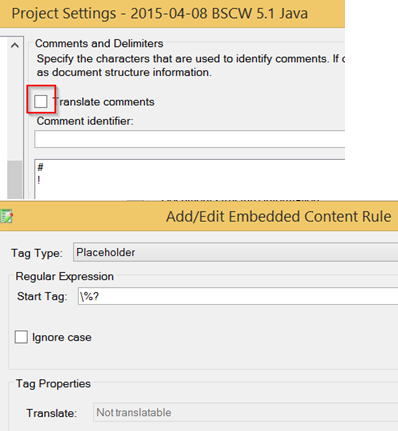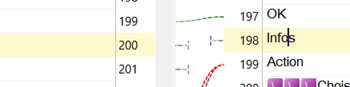Hello Community,
I was asked by Paul Filkin to post my Alignment review here and hopefully it will cause many comments and of course also improvements of this Studio feature. Altogether I have to say that the Studio 2014 alignment feature is much worse than the standalone WinAlign, at least regarding usability (we haven't tested accuracy improvements).
Bertrand Gillert
LocaSoft GmbH, Bonn
Realign from current segment command
There is no Realign from current segment command. The Studio Realign command also realigns segments above the current segment. This is very bad if there are some purposely non-aligned segments (as in our alignment jobs: additional text in the target).
This command existed in WinAlign.
No connecting using the mouse
Very bad! I always have to select the corresponding segments and right-click on Connect.
Selection of multiple segments not possible
For whatever reason, Align made “millions” of alignment mistakes. I have to remove the misalignments one by one! A very tedious and obsolete task. Why can’t I select any number of segments at once and disconnect them? Or add a Disconnect till the end command.
No Search feature
I cannot search for text. Helpful if matches are not visible on one screen. Maybe a bookmark feature could also help in this regards.
Altogether I have to say that Studio Align is a serious step back.
Disconnect removes ALL links
If there is a 1:n alignment and I just want to remove one segment Studio removed all links. In WinAlign, one could only remove a single link, the others were preserved.
Export TMX
Should be possible via File menu. Currently one has to create/add a memory and has to export it after “transferring” the alignment results to the memory. Much too time-consuming.
No File Type Selection
I cannot select or edit the file type of the files to be aligned. We have Java properties files which require a special file type definition. There will be much less matches since the aligned TM will contain text instead of placeholders.
Settings used for the translation task:
Actually strings like %1 should be a placeholder; however this Start Tag only marks the % character as internal (e.g. %1). But that’s still better than nothing.
Creating links using mouse not possible (anymore)
One has to select each segment until it’s “yellow” and right-click for confirm:
Almost a nightmare; costs lots of wasted time!

 Translate
Translate