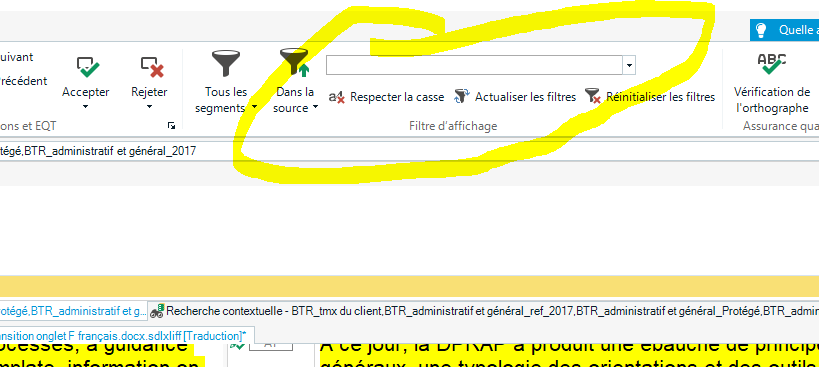I am using Studio 2021 and I noticed that "CTRL F" does not work.
Please help.
Kind regards
Ivan Bertrand
I am using Studio 2021 and I noticed that "CTRL F" does not work.
Please help.
Kind regards
Ivan Bertrand
Have you tried to reset Studio as suggested? gateway.sdl.com/.../communityknowledge
_________________________________________________________
When asking for help here, please be as accurate as possible. Please always remember to give the exact version of product used and all possible error messages received. The better you describe your problem, the better help you will get.
Want to learn more about Trados Studio? Visit the Community Hub. Have a good idea to make Trados Studio better? Publish it here.
Hi Jerzy,
Is this procedure safe? Or will I need to reinstall all the apps from the appstore?
Regards
Ivan
Usually you will not need to reinstall the plugins. But even if, the procedure is very safe.
_________________________________________________________
When asking for help here, please be as accurate as possible. Please always remember to give the exact version of product used and all possible error messages received. The better you describe your problem, the better help you will get.
Want to learn more about Trados Studio? Visit the Community Hub. Have a good idea to make Trados Studio better? Publish it here.
OK, let's go back to the instructions I sent regarding the 'Move' icon, when right-clicking on the empty white rectangle that pops up from the bottom toolbar if you hover over the Studio icon...
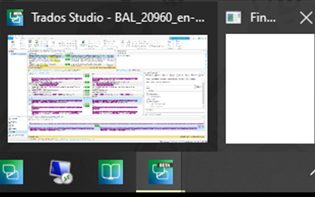
After you right-click on the white rectangle, left click on 'Move' on the context menu then rather than trying to use the cursor, press the appropriate arrow key on your keyboard to move the dialog box back on-screen.
So if the 'Move' icon appears at the top, click the 'down' arrow. If it appears at the bottom, click the 'Up' arrow on your keyboard, left>right or right>left...
All the best,
Ali

Just to add to this, you may need to press the appropriate arrow key on your keyboard several times or hold it down until it appears.
The window pops up, but it is behind the main window for some reason. They need to change the focus to the Find & Replace dialog box so it is on top.

Hi Lynn,
I would say it is better that the Find & Replace dialog box is behind when not needed. Ctrl+F will bring it forward when you need it. If it always stayed forward, you'd have to close it or move it to see what's behind it. I usually close it when I no longer need it, because the last item searched stays highlighted until the dialog is closed.
If you want to see it all the time and your screen is big enough, you could resize Trados to smaller than the screen and drag the Find and Replace window so it is next to the Trados window. Or, of course if you use 2 screens you can drag it to the second screen, which is what I do if I need to do a lot of Finds at once...
All the best!
Ali

Hi Alison, I just today encountered the same problem of a phantom Ctrl F screen, and you saved my life! I had restarted my computer, installed the new Trados update, checked that the the commande Ctrl F was still functional with word documents and web pages. I even used the window below (which make all non-relevant segments disappear... scary!) but finally found YOU through a basic Google search and learned that it was a mere matter of a migrated window. Oh, the elaborate hypotheses that ran in my mind while trying to figure what the problem was.
In short :a big thank you!
Hélène