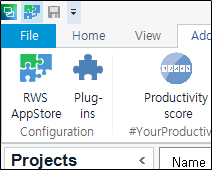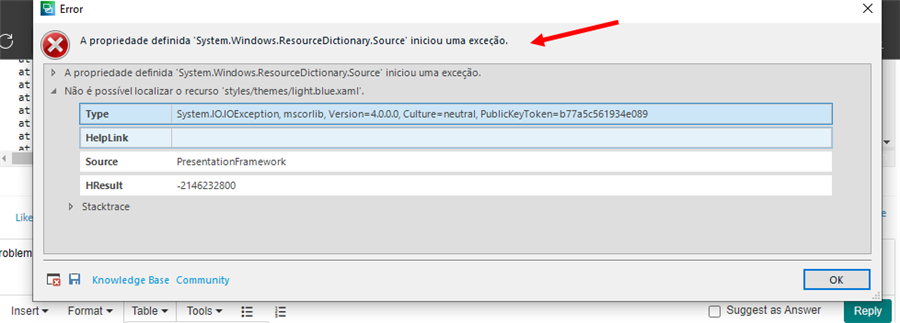Hello.
I cannot open the appstore on ribbon menu in Studio 2021 after update SR2 16.2.8.9097 (OS win 10)
with an error box as below - attached sdlerror file.
It was no use to try Repair on Programs and Features of Control Panel.
Does anyone have a solution for this problem?
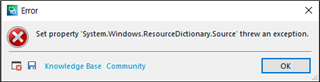
<SDLErrorDetails time="2021-11-11 오후 3:51:18">
<ErrorMessage>Set property 'System.Windows.ResourceDictionary.Source' threw an exception.</ErrorMessage>
<Exception>
<Type>System.Windows.Markup.XamlParseException, PresentationFramework, Version=4.0.0.0, Culture=neutral, PublicKeyToken=31bf3856ad364e35</Type>
<LineNumber>0</LineNumber>
<LinePosition>0</LinePosition>
<UidContext />
<NameContext />
<HelpLink />
<Source>PresentationFramework</Source>
<HResult>-2146233087</HResult>
<StackTrace><![CDATA[ at System.Windows.FrameworkTemplate.LoadTemplateXaml(XamlReader templateReader, XamlObjectWriter currentWriter)
at System.Windows.FrameworkTemplate.LoadTemplateXaml(XamlObjectWriter objectWriter)
at System.Windows.FrameworkTemplate.LoadOptimizedTemplateContent(DependencyObject container, IComponentConnector componentConnector, IStyleConnector styleConnector, List`1 affectedChildren, UncommonField`1 templatedNonFeChildrenField)
at System.Windows.FrameworkTemplate.LoadContent(DependencyObject container, List`1 affectedChildren)
at System.Windows.StyleHelper.ApplyTemplateContent(UncommonField`1 dataField, DependencyObject container, FrameworkElementFactory templateRoot, Int32 lastChildIndex, HybridDictionary childIndexFromChildID, FrameworkTemplate frameworkTemplate)
at System.Windows.FrameworkTemplate.ApplyTemplateContent(UncommonField`1 templateDataField, FrameworkElement container)
at System.Windows.FrameworkElement.ApplyTemplate()
at System.Windows.FrameworkElement.MeasureCore(Size availableSize)
at System.Windows.UIElement.Measure(Size availableSize)
at System.Windows.Controls.Control.MeasureOverride(Size constraint)
at System.Windows.FrameworkElement.MeasureCore(Size availableSize)
at System.Windows.UIElement.Measure(Size availableSize)
at System.Windows.Controls.DockPanel.MeasureOverride(Size constraint)
at System.Windows.FrameworkElement.MeasureCore(Size availableSize)
at System.Windows.UIElement.Measure(Size availableSize)
at System.Windows.Controls.Grid.MeasureCell(Int32 cell, Boolean forceInfinityV)
at System.Windows.Controls.Grid.MeasureCellsGroup(Int32 cellsHead, Size referenceSize, Boolean ignoreDesiredSizeU, Boolean forceInfinityV, Boolean& hasDesiredSizeUChanged)
at System.Windows.Controls.Grid.MeasureCellsGroup(Int32 cellsHead, Size referenceSize, Boolean ignoreDesiredSizeU, Boolean forceInfinityV)
at System.Windows.Controls.Grid.MeasureOverride(Size constraint)
at System.Windows.FrameworkElement.MeasureCore(Size availableSize)
at System.Windows.UIElement.Measure(Size availableSize)
at MS.Internal.Helper.MeasureElementWithSingleChild(UIElement element, Size constraint)
at System.Windows.Controls.ContentPresenter.MeasureOverride(Size constraint)
at System.Windows.FrameworkElement.MeasureCore(Size availableSize)
at System.Windows.UIElement.Measure(Size availableSize)
at System.Windows.Documents.AdornerDecorator.MeasureOverride(Size constraint)
at System.Windows.FrameworkElement.MeasureCore(Size availableSize)
at System.Windows.UIElement.Measure(Size availableSize)
at System.Windows.Controls.Grid.MeasureOverride(Size constraint)
at System.Windows.FrameworkElement.MeasureCore(Size availableSize)
at System.Windows.UIElement.Measure(Size availableSize)
at System.Windows.Controls.Border.MeasureOverride(Size constraint)
at System.Windows.FrameworkElement.MeasureCore(Size availableSize)
at System.Windows.UIElement.Measure(Size availableSize)
at System.Windows.Window.MeasureOverrideHelper(Size constraint)
at System.Windows.Window.MeasureOverride(Size availableSize)
at System.Windows.FrameworkElement.MeasureCore(Size availableSize)
at System.Windows.UIElement.Measure(Size availableSize)
at System.Windows.ContextLayoutManager.UpdateLayout()
at System.Windows.ContextLayoutManager.UpdateLayoutCallback(Object arg)
at System.Windows.Media.MediaContext.InvokeOnRenderCallback.DoWork()
at System.Windows.Media.MediaContext.FireInvokeOnRenderCallbacks()
at System.Windows.Media.MediaContext.RenderMessageHandlerCore(Object resizedCompositionTarget)
at System.Windows.Media.MediaContext.RenderMessageHandler(Object resizedCompositionTarget)
at System.Windows.Threading.ExceptionWrapper.InternalRealCall(Delegate callback, Object args, Int32 numArgs)
at System.Windows.Threading.ExceptionWrapper.TryCatchWhen(Object source, Delegate callback, Object args, Int32 numArgs, Delegate catchHandler)
at System.Windows.Threading.DispatcherOperation.InvokeImpl()
at System.Windows.Threading.DispatcherOperation.InvokeInSecurityContext(Object state)
at MS.Internal.CulturePreservingExecutionContext.CallbackWrapper(Object obj)
at System.Threading.ExecutionContext.RunInternal(ExecutionContext executionContext, ContextCallback callback, Object state, Boolean preserveSyncCtx)
at System.Threading.ExecutionContext.Run(ExecutionContext executionContext, ContextCallback callback, Object state, Boolean preserveSyncCtx)
at System.Threading.ExecutionContext.Run(ExecutionContext executionContext, ContextCallback callback, Object state)
at MS.Internal.CulturePreservingExecutionContext.Run(CulturePreservingExecutionContext executionContext, ContextCallback callback, Object state)
at System.Windows.Threading.DispatcherOperation.Invoke()
at System.Windows.Threading.Dispatcher.ProcessQueue()
at System.Windows.Threading.Dispatcher.WndProcHook(IntPtr hwnd, Int32 msg, IntPtr wParam, IntPtr lParam, Boolean& handled)
at MS.Win32.HwndWrapper.WndProc(IntPtr hwnd, Int32 msg, IntPtr wParam, IntPtr lParam, Boolean& handled)
at MS.Win32.HwndSubclass.DispatcherCallbackOperation(Object o)
at System.Windows.Threading.ExceptionWrapper.InternalRealCall(Delegate callback, Object args, Int32 numArgs)
at System.Windows.Threading.ExceptionWrapper.TryCatchWhen(Object source, Delegate callback, Object args, Int32 numArgs, Delegate catchHandler)
at System.Windows.Threading.Dispatcher.LegacyInvokeImpl(DispatcherPriority priority, TimeSpan timeout, Delegate method, Object args, Int32 numArgs)
at MS.Win32.HwndSubclass.SubclassWndProc(IntPtr hwnd, Int32 msg, IntPtr wParam, IntPtr lParam)
at System.Windows.Forms.UnsafeNativeMethods.DispatchMessageW(MSG& msg)
at System.Windows.Forms.Application.ComponentManager.System.Windows.Forms.UnsafeNativeMethods.IMsoComponentManager.FPushMessageLoop(IntPtr dwComponentID, Int32 reason, Int32 pvLoopData)
at System.Windows.Forms.Application.ThreadContext.RunMessageLoopInner(Int32 reason, ApplicationContext context)
at System.Windows.Forms.Application.ThreadContext.RunMessageLoop(Int32 reason, ApplicationContext context)
at Sdl.TranslationStudio.Application.Launcher.RunApplication()]]></StackTrace>
<InnerException>
<Type>System.IO.IOException, mscorlib, Version=4.0.0.0, Culture=neutral, PublicKeyToken=b77a5c561934e089</Type>
<HelpLink />
<Source>PresentationFramework</Source>
<HResult>-2146232800</HResult>
<StackTrace><![CDATA[ at MS.Internal.AppModel.ResourcePart.GetStreamCore(FileMode mode, FileAccess access)
at System.IO.Packaging.PackagePart.GetStream(FileMode mode, FileAccess access)
at System.IO.Packaging.PackWebResponse.CachedResponse.GetResponseStream()
at System.IO.Packaging.PackWebResponse.GetResponseStream()
at System.IO.Packaging.PackWebResponse.get_ContentType()
at MS.Internal.WpfWebRequestHelper.GetContentType(WebResponse response)
at MS.Internal.WpfWebRequestHelper.GetResponseStream(WebRequest request, ContentType& contentType)
at System.Windows.ResourceDictionary.set_Source(Uri value)
at System.Windows.Baml2006.WpfSharedBamlSchemaContext.<>c.<Create_BamlProperty_ResourceDictionary_Source>b__342_0(Object target, Object value)
at System.Windows.Baml2006.WpfKnownMemberInvoker.SetValue(Object instance, Object value)
at MS.Internal.Xaml.Runtime.ClrObjectRuntime.SetValue(XamlMember member, Object obj, Object value)
at MS.Internal.Xaml.Runtime.ClrObjectRuntime.SetValue(Object inst, XamlMember property, Object value)]]></StackTrace>
</InnerException>
</Exception>
<Environment>
<ProductName>Trados Studio</ProductName>
<ProductVersion>Studio16</ProductVersion>
<EntryAssemblyFileVersion>16.2.8.9097</EntryAssemblyFileVersion>
<OperatingSystem>Microsoft Windows 10 Home</OperatingSystem>
<ServicePack>NULL</ServicePack>
<OperatingSystemLanguage>1042</OperatingSystemLanguage>
<CodePage>949</CodePage>
<LoggedOnUser>LAPTOP-PUO42FTD\Joe</LoggedOnUser>
<DotNetFrameWork>4.0.30319.42000</DotNetFrameWork>
<ComputerName>LAPTOP-PUO42FTD</ComputerName>
<ConnectedToNetwork>True</ConnectedToNetwork>
<PhysicalMemory>16689064 MB</PhysicalMemory>
</Environment>
</SDLErrorDetails>
Generated Image Alt-Text
[edited by: Trados AI at 4:47 AM (GMT 0) on 29 Feb 2024]

 Translate
Translate