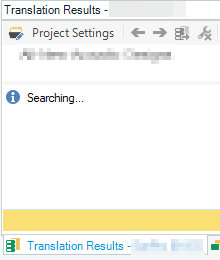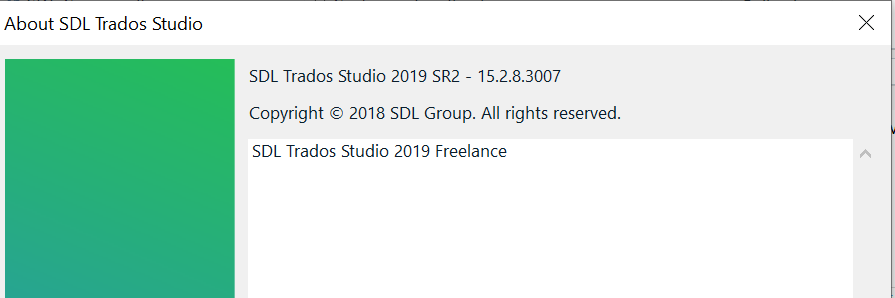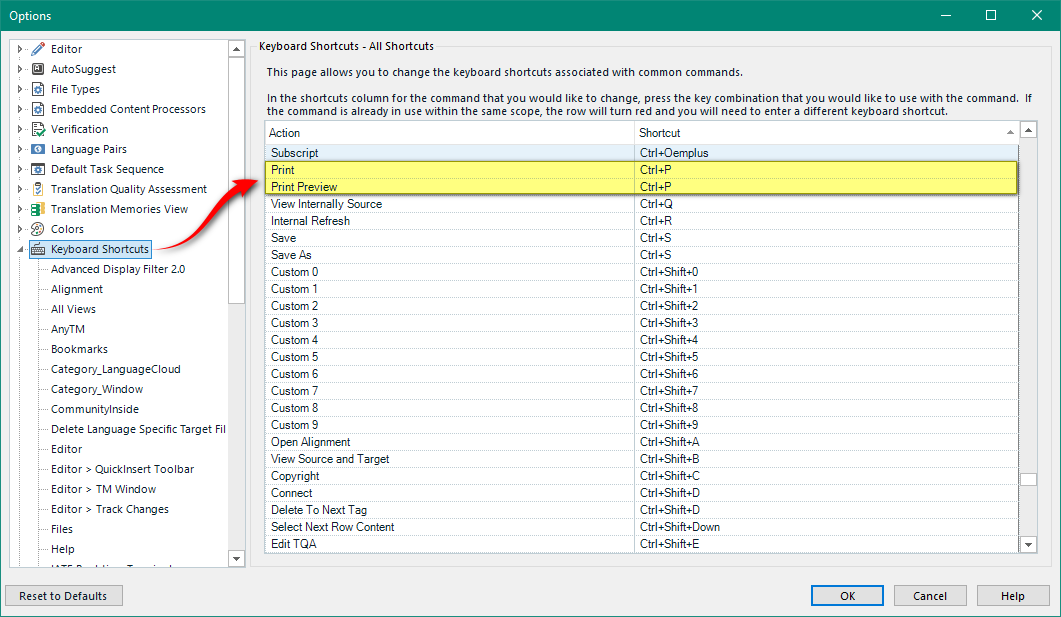The preview function and/or replace function is very frequently prompted upon a new segment. I have disabled the keyboard shortcut and removed the side-bar option. The triggering seems to occur whenever I start typing without letting the TM search finish completely. That is a major pain, because that search takes too long and will not produce any results anyway because I have already pre-translated the entire document. Regardless of the reason, preview / replace should not be triggered unless I specifically requested it(!). I should be able to continue working at my own pace and not wait for the TM search to complete. Having any random key-press trigger the preview / replace while searching the TM is a major problem.
Please help. Thanks!
added details
[edited by: Shmuel Pfeifel at 10:32 AM (GMT 1) on 19 Oct 2022]


 Translate
Translate