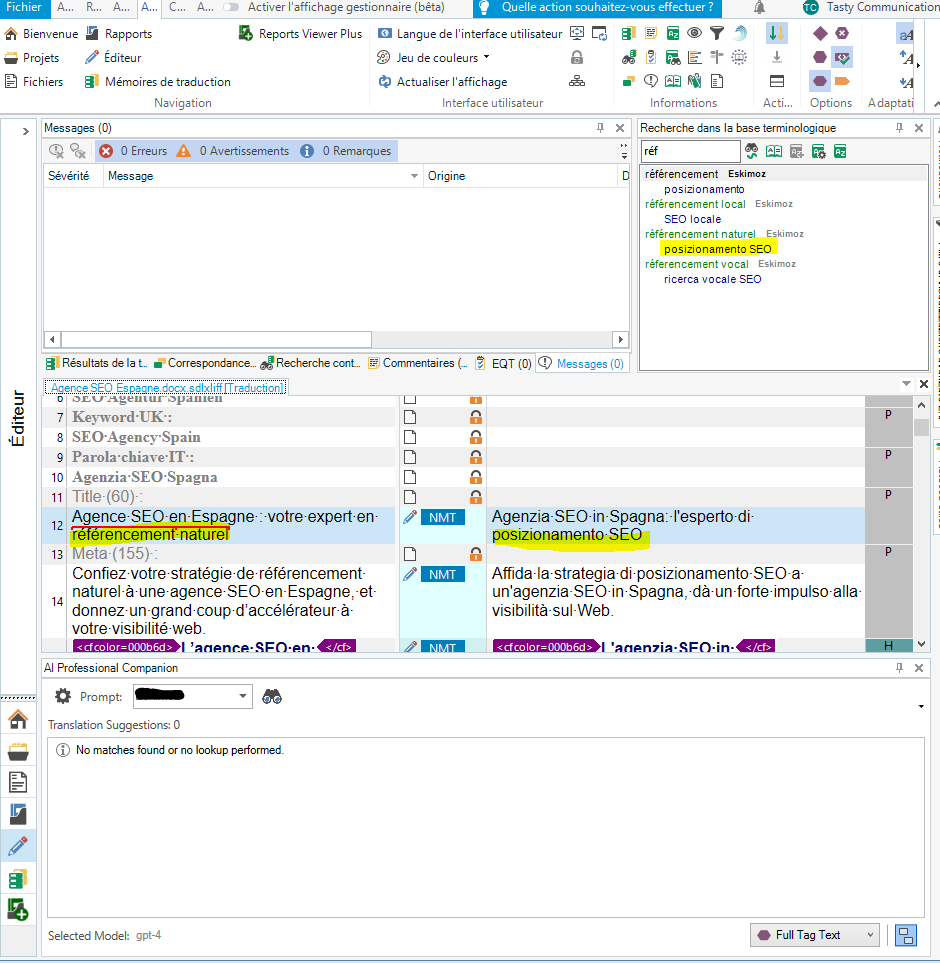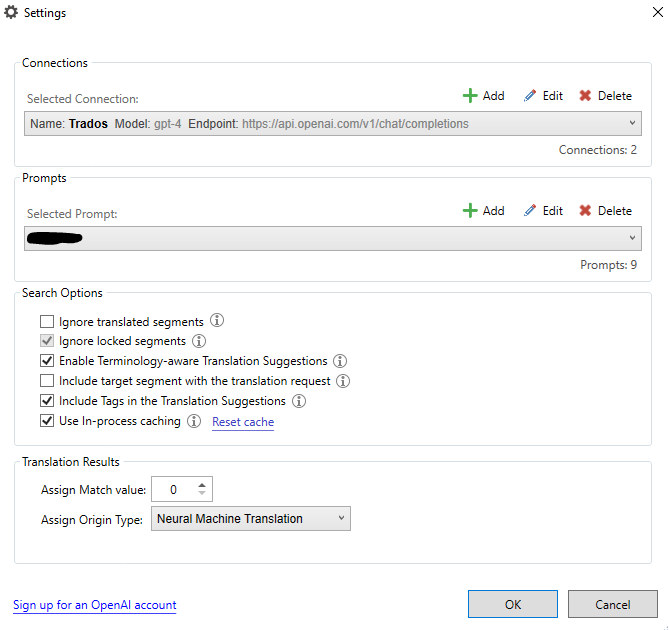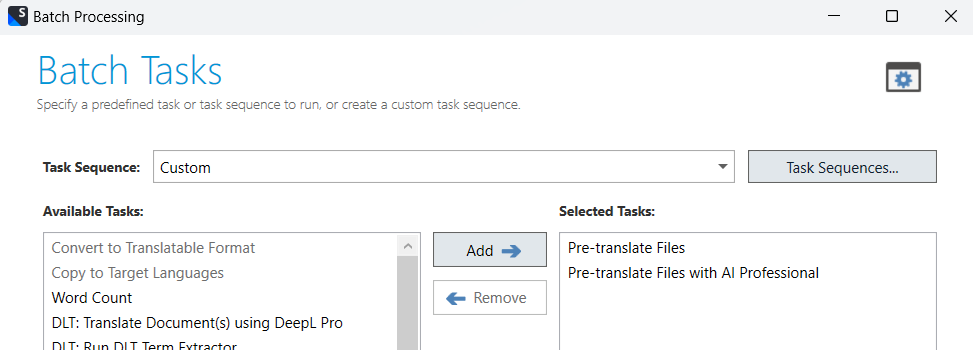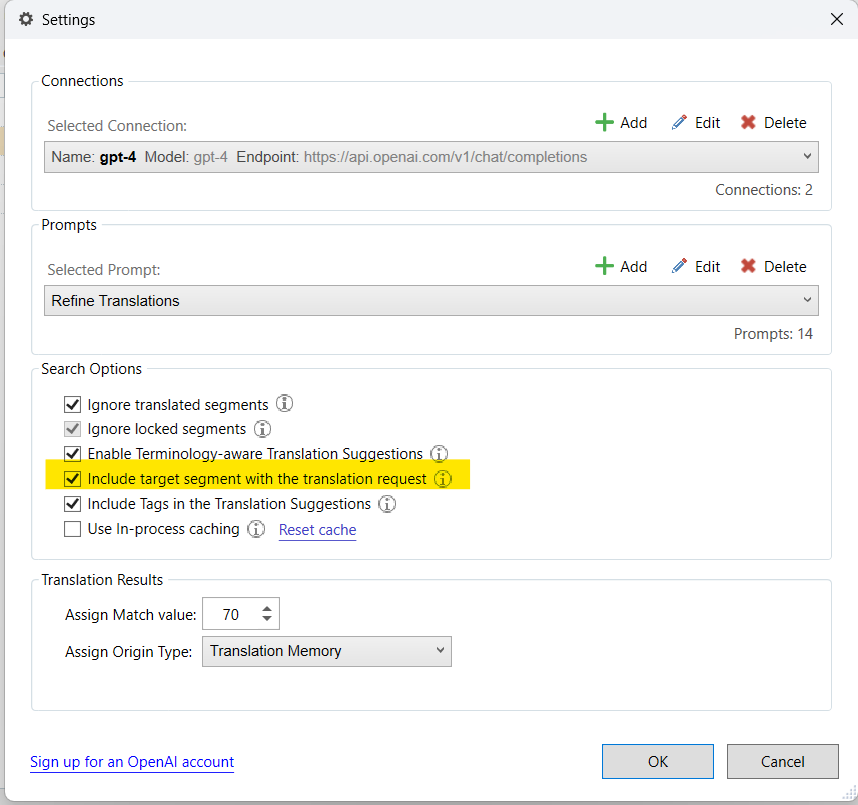Hi
I created a batch task with "Pretranslate files" followed by "Pretranslate files with AI Professional", where the prompt is "Refine translation" in order to update the translation provided by ModernMT wiht terminlogy present in Multiterm.
It does not work (it worked only ones after installing the new update of the plugin but then it kept on gettin an error). Mostly I get the error during the task "Pretranslate files", sometimes the first task is successful and I get the error for the task "Pretranslate with AI Professional". Error attached.
I tried to do it separately, I do not get errors, but the second task Pretranslate with AI Professional does not change anything.
Kind regards,
Angelo
<SDLErrorDetails time="20.02.2024 17:28:34">
<ErrorMessage>Unexpected exception when configuring file multiFileConverter for task 'Pre-translate Files with AI Professional': The constructor to deserialize an object of type 'Sdl.Terminology.TerminologyProvider.Core.Exceptions.InvalidCredentialsException' was not found..</ErrorMessage>
<Exception>
<Type>Sdl.ProjectApi.ProjectApiException, Sdl.ProjectApi, Version=17.0.0.0, Culture=neutral, PublicKeyToken=c28cdb26c445c888</Type>
<HelpLink />
<Source>Sdl.ProjectApi.Implementation</Source>
<HResult>-2146233088</HResult>
<StackTrace><![CDATA[ at Sdl.ProjectApi.Implementation.TaskExecution.ContentProcessingTaskImplementation.TaskFileExecuter.ConfigureConverter(IMultiFileConverter multiFileConverter, Language targetLanguage)
at Sdl.ProjectApi.Implementation.TaskExecution.ContentProcessingTaskImplementation.TaskFileExecuter.CreateMultiFileConverter(IProjectFile tf, String filePath)
at Sdl.ProjectApi.Implementation.TaskExecution.ContentProcessingTaskImplementation.TaskFileExecuter.Parse(String targetFilePath)]]></StackTrace>
<InnerException>
<Type>System.Exception, mscorlib, Version=4.0.0.0, Culture=neutral, PublicKeyToken=b77a5c561934e089</Type>
<HelpLink />
<Source>Sdl.ProjectAutomation.FileBased</Source>
<HResult>-2146233088</HResult>
<StackTrace><![CDATA[ at Sdl.ProjectAutomation.FileBased.FileBasedProject.RunAutomaticTask(Guid[] projectFileIds, String taskTemplateId)
at AIProfessional.BatchTasks.AIProfessionalPreTranslateFiles_Id.ConfigureConverter(ProjectFile projectFile, IMultiFileConverter multiFileConverter)
at Sdl.ProjectApi.Implementation.TaskExecution.ContentProcessingTaskImplementationAdapter.ConfigureConverter(IExecutingTaskFile executingTaskFile, IMultiFileConverter multiFileConverter)
at Sdl.ProjectApi.Implementation.TaskExecution.ContentProcessingTaskImplementation.TaskFileExecuter.ConfigureConverter(IMultiFileConverter multiFileConverter, Language targetLanguage)]]></StackTrace>
<InnerException>
<Type>System.Exception, mscorlib, Version=4.0.0.0, Culture=neutral, PublicKeyToken=b77a5c561934e089</Type>
<HelpLink />
<Source>Sdl.ProjectAutomation.FileBased</Source>
<HResult>-2146233088</HResult>
<StackTrace><![CDATA[ at Sdl.ProjectAutomation.FileBased.FileBasedProject.RunAutomaticTask(Guid[] projectFileIds, String taskTemplateId, EventHandler`1 statusEventHandler, EventHandler`1 messageEventHandler)
at Sdl.ProjectAutomation.FileBased.FileBasedProject.RunAutomaticTask(Guid[] projectFileIds, String taskTemplateId)]]></StackTrace>
<InnerException>
<Type>System.Runtime.Serialization.SerializationException, mscorlib, Version=4.0.0.0, Culture=neutral, PublicKeyToken=b77a5c561934e089</Type>
<HelpLink />
<Source>mscorlib</Source>
<HResult>-2146233076</HResult>
<StackTrace><![CDATA[ at System.Runtime.Serialization.ObjectManager.CompleteISerializableObject(Object obj, SerializationInfo info, StreamingContext context)
at System.Runtime.Serialization.ObjectManager.FixupSpecialObject(ObjectHolder holder)
at System.Runtime.Serialization.ObjectManager.DoFixups()
at System.Runtime.Serialization.Formatters.Soap.ObjectReader.Deserialize(HeaderHandler handler, ISerParser serParser)
at System.Runtime.Serialization.Formatters.Soap.SoapFormatter.Deserialize(Stream serializationStream, HeaderHandler handler)
at Sdl.ProjectApi.Implementation.Util.DeserializeException(String s)
at Sdl.ProjectApi.Implementation.Xml.ExecutionMessage.get_Exception()
at Sdl.ProjectApi.Implementation.ExecutionMessage.get_Exception()
at Sdl.ProjectAutomation.FileBased.Converters.ExecutionMessageConverter.CreateExecutionMessage(IExecutionMessage m)
at Sdl.ProjectAutomation.FileBased.AutomaticTasksProcessor.<>c__DisplayClass11_0.<ConvertMessages>b__1(IExecutionMessage m)
at System.Linq.Enumerable.WhereSelectArrayIterator`2.MoveNext()
at System.Collections.Generic.List`1.InsertRange(Int32 index, IEnumerable`1 collection)
at Sdl.ProjectAutomation.FileBased.AutomaticTasksProcessor.ConvertMessages(IAutomaticTask projectApiAutomaticTask)
at Sdl.ProjectAutomation.FileBased.AutomaticTasksProcessor.CreateAutomaticTaskObject(IAutomaticTask projectApiAutomaticTask)
at Sdl.ProjectAutomation.FileBased.AutomaticTasksProcessor.RunAutomaticTask(IEnumerable`1 projectFileIds, String taskTemplateId, EventHandler`1 statusEventHandler, EventHandler`1 messageEventHandler)
at Sdl.ProjectAutomation.FileBased.FileBasedProject.RunAutomaticTask(Guid[] projectFileIds, String taskTemplateId, EventHandler`1 statusEventHandler, EventHandler`1 messageEventHandler)]]></StackTrace>
<InnerException>
<Type>System.Runtime.Serialization.SerializationException, mscorlib, Version=4.0.0.0, Culture=neutral, PublicKeyToken=b77a5c561934e089</Type>
<HelpLink />
<Source>mscorlib</Source>
<HResult>-2146233076</HResult>
<StackTrace><![CDATA[ at System.Runtime.Serialization.ObjectManager.GetConstructor(RuntimeType t)
at System.Runtime.Serialization.ObjectManager.CompleteISerializableObject(Object obj, SerializationInfo info, StreamingContext context)]]></StackTrace>
</InnerException>
</InnerException>
</InnerException>
</InnerException>
</Exception>
<Environment>
<ProductName>Trados Studio</ProductName>
<ProductVersion>Studio17</ProductVersion>
<EntryAssemblyFileVersion>17.2.9.18688</EntryAssemblyFileVersion>
<OperatingSystem>Microsoft Windows 11 Pro</OperatingSystem>
<ServicePack>NULL</ServicePack>
<OperatingSystemLanguage>1040</OperatingSystemLanguage>
<CodePage>1252</CodePage>
<LoggedOnUser>Office2022Win11\angelo.caltagirone</LoggedOnUser>
<DotNetFrameWork>4.0.30319.42000</DotNetFrameWork>
<ComputerName>OFFICE2022WIN11</ComputerName>
<ConnectedToNetwork>True</ConnectedToNetwork>
<PhysicalMemory>33257044 MB</PhysicalMemory>
</Environment>
</SDLErrorDetails>


 Translate
Translate