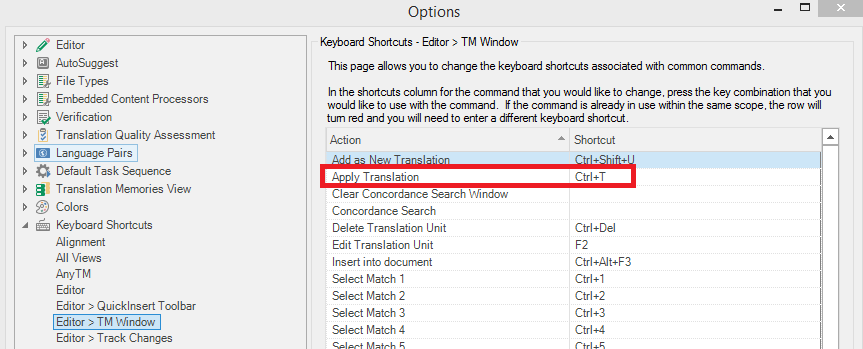the one you want. THat's the idea, and I see those listed. But now that I try, those aren't working either. So I can't get content from the TM window that doesn't automatically autopropagate into my target segments. Tiresome! What setting might I have changed inadvertently to cause this?

 Translate
Translate