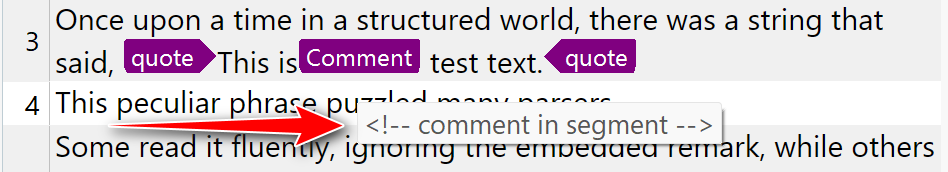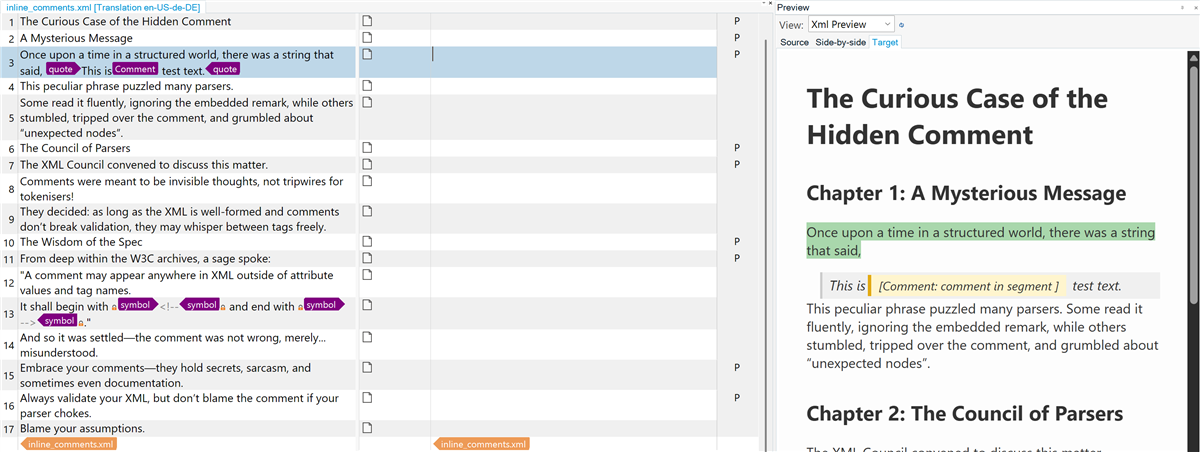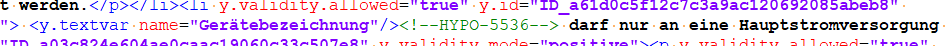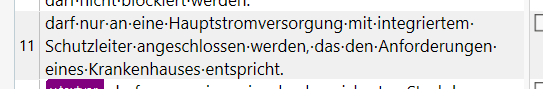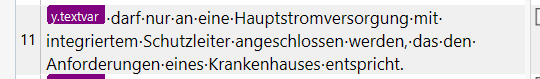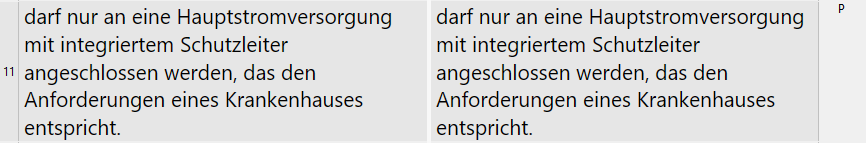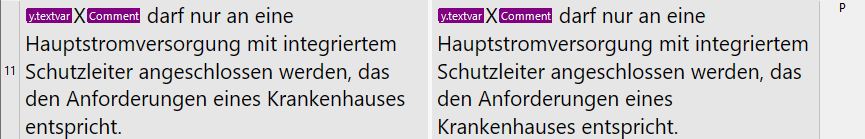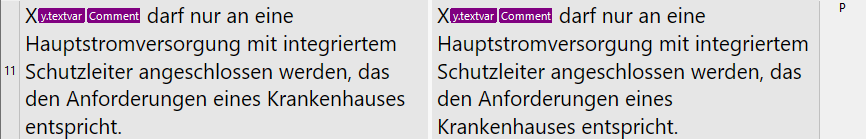Hi there,
let's assume that I've got this XML text:<test><text>This is<!-- comment in segment--> test text.</text></test>
How can set in the XML2 parser, if the XML comment works as a segment separator (like a structure element) or as an inline tag? Can this be set via an XPATH definition?
Thank in advance!
Best regards,
Bodo


 Translate
Translate