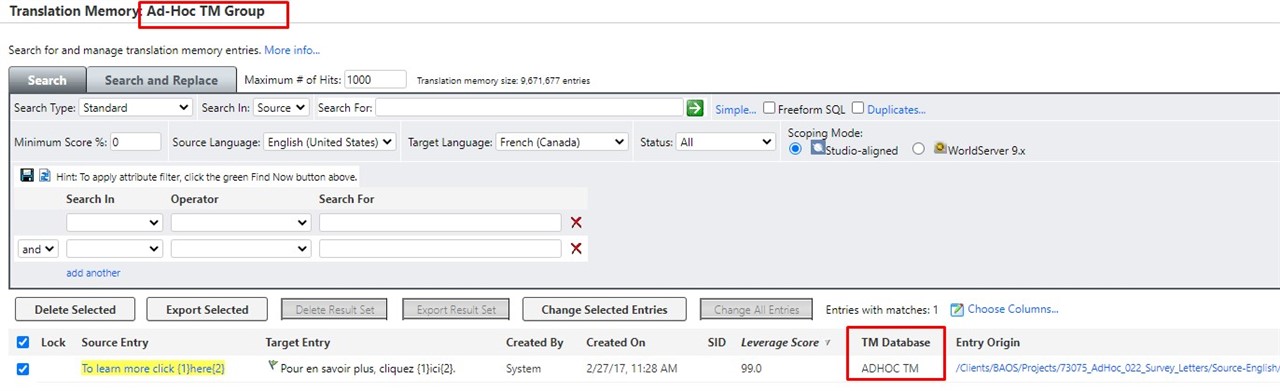Our customer often have built up huge Translation Memories over time, with millions of TM entries. At some point, you might need to export your huge TMs for TM Maintenance or to migrate them to a different environment. The "normal" way of doing this is to use the "Export" button and either export in the background or watch how WorldServer exports your TM in the foreground. It can take many hours for the export to finish. Sometimes the connection to the Database might get interrupted, leading to your TM export process to stop. This can be quite frustrating. Also, such a manual export is resource intensive. It can affect the WorldServer performance, especially during business hours. The best and more effective way to perform big TM exports is to let WorldServer and the workflow engine do it for you. All you have to do is to create a Workflow that includes the "Export TM to TMX" automatic step and configure WorldServer through an attribute and a dedicated folder to be able to export the TMX file correctly. You can even create a Business Rule that runs the export on a specific schedule, ideally outside of business hours. Click on the Preview below and read an article that guides you to each step to achieve your goal:

 Translate
Translate