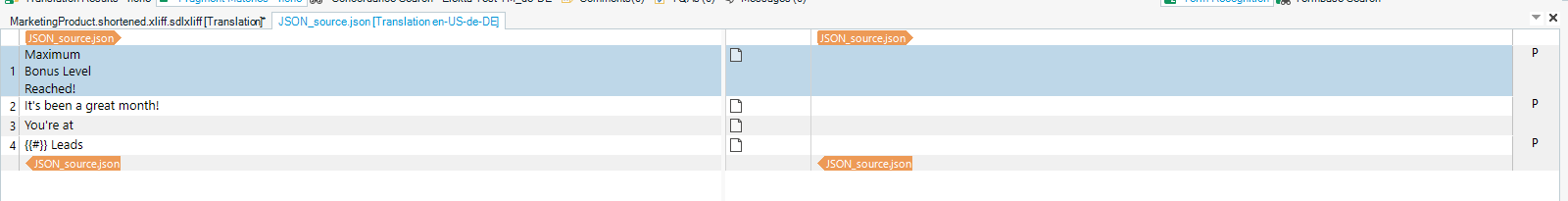Hello,
As the above says I'm looking to protect '\n' as a placeholder in WS (currently version 11.6.2.163)
I have a JSON like this:
{
"abc123": {
"entry": {
"title5": "Maximum\nBonus Level\nReached!",
"title6": "It's been a great month! \nYou're at",
"title9": "{{#}} Leads",
}
}
}
When I put it through a WS JSON Filetype Filter which just excludes certain nodes I don't want to be translated and also passes on Embedded Content to a Plain Text Filter with the below filter configuration:


Literal Regex for ease of testing etc: \s*\n|\s*\\n|\s*\\\\n|\s*\x0A|\s*\r\n|\s*\\r\\n|\t|\\t|\u00A0|(?:\\)?\{.*?\}(?:\\)?\}?|<.*?>
With the regex above what currently happens when I open up the above file in WS is this: 
As you can see the string "Maximum\nBonus Level\mReached!" has been segmetned on each "\n" but I want to be able to protect each "\n" as an inline placeholder so that that string comes out as "Maximum{1}Bonus Level{2}Reached!"
Is this at all possible?
Many thanks,
Julius
Generated Image Alt-Text
[edited by: Trados AI at 10:23 AM (GMT 0) on 4 Mar 2024]

 Translate
Translate