My Trados Studio 2024 CU2 does not start after installing WorldServer package. I unstalled the package and the problem remains. Does anyone has any idea what I can do to solve the problem?

My Trados Studio 2024 CU2 does not start after installing WorldServer package. I unstalled the package and the problem remains. Does anyone has any idea what I can do to solve the problem?

Hi Pei-Chen Chan What do you mean by installing "WorldServer package"? Do you mean the WorldServer components? Or do you mean after opening a WorldServer (WSXZ) package?
If you mean installing the WorldServer components, please try to follow the instructions in this article (steps 1-4):
https://sdl.service-now.com/kb_view.do?sysparm_article=KB0027467
I hope this helps you.
Caterina

Hi Caterina,
Thank you for your reply.
Yes. That's exactly what I did. I followed the instructions in that article and installed the WorldServer Comoponents.
I downloaded the version for Trados Studio 2024 (CU2) and unzipped the package.
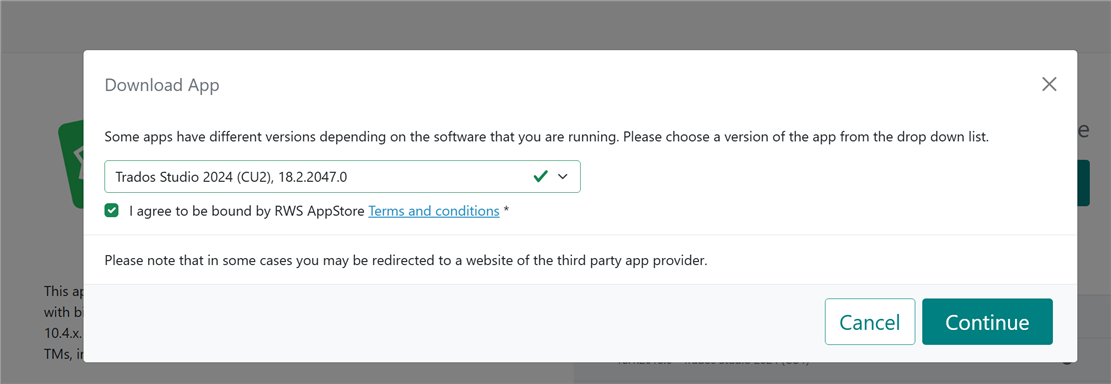
Then I double-clicked the WorldServerComoponents.msi file and the installation seemed to have been carried out without any problems.
But as I wanted to start the Studio again, it showed the launching image shortly (see below), and then it disappeared, and nothing happened. No error messages, no information, no Trados Studio.

I've tried to fix it with uninstalling the WorldServer Components, but no success. The program just won't start.

Hi Caterina,
Thank you for your reply.
Yes. That's exactly what I did. I followed the instructions in that article and installed the WorldServer Comoponents.
I downloaded the version for Trados Studio 2024 (CU2) and unzipped the package.
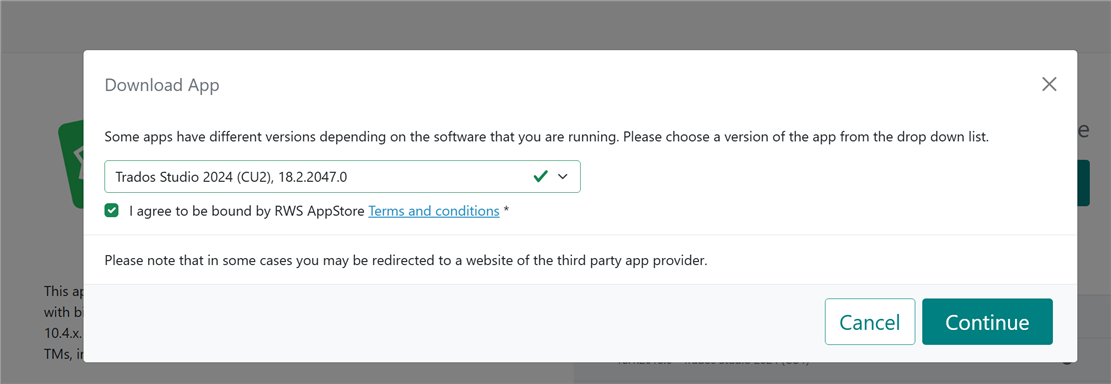
Then I double-clicked the WorldServerComoponents.msi file and the installation seemed to have been carried out without any problems.
But as I wanted to start the Studio again, it showed the launching image shortly (see below), and then it disappeared, and nothing happened. No error messages, no information, no Trados Studio.

I've tried to fix it with uninstalling the WorldServer Components, but no success. The program just won't start.

I've been thinkging about unsinstalling Studio, but in that way, I would lose the license I already activated. I thought I could make a license force return like under Studio 2019, but I can't find the option now. That's why I am uncertain about that.
