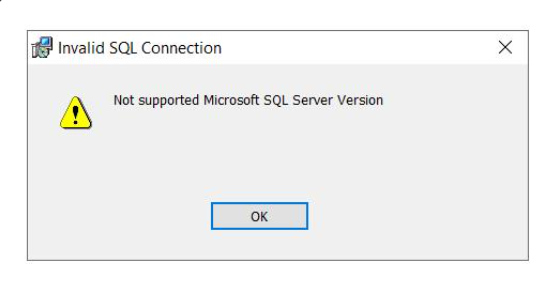We are currently trying to host our instance of WorldServer (release 11.8.3), and have run into the issue shown in the image below when trying to connect.
Do you know what the problem may be here? The database has been pre-created, the user has db_owner role on it, from terminal we don't see any problems with connection, we could also easily connect using SQLMS but the application doesn't want to accept it.
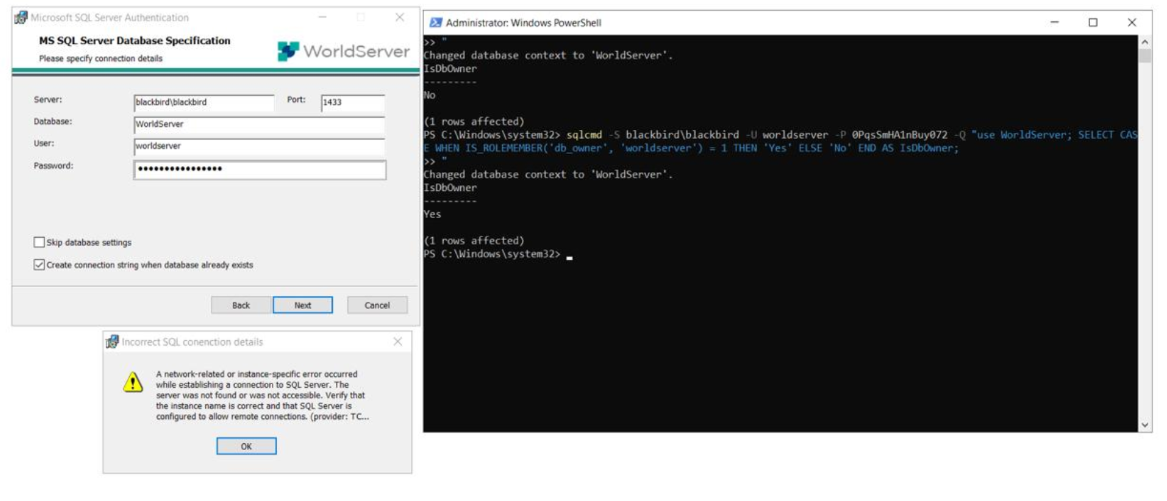
Generated Image Alt-Text
[edited by: RWS Community AI at 1:13 PM (GMT 1) on 8 Aug 2024]


 Translate
Translate